Current Activity
Jim Chapple is now working full time on iphone/ipod touch and iPad applications.
Jim Chapple also works on Mac OS X Apps.
Please email Jim Chapple for support issues, information and quotes.
Angles Calculator
- Need to know the angles or sides of a right angled triangle but only know some of the values? Well, this App is for you. It applies the trigonometric rules (the sine, cosine and tangent functions - SOH, CAH, TOA) to determine the other sides and angles.
- Provide either an angle and a side or two sides and this App will calculate all unknown sides and angles for you.
- Better yet it will also comprehensively explain how it calculated the answers so that you can learn how to do it for yourself.
The small thumbnail images below will show larger iPad screenshots.

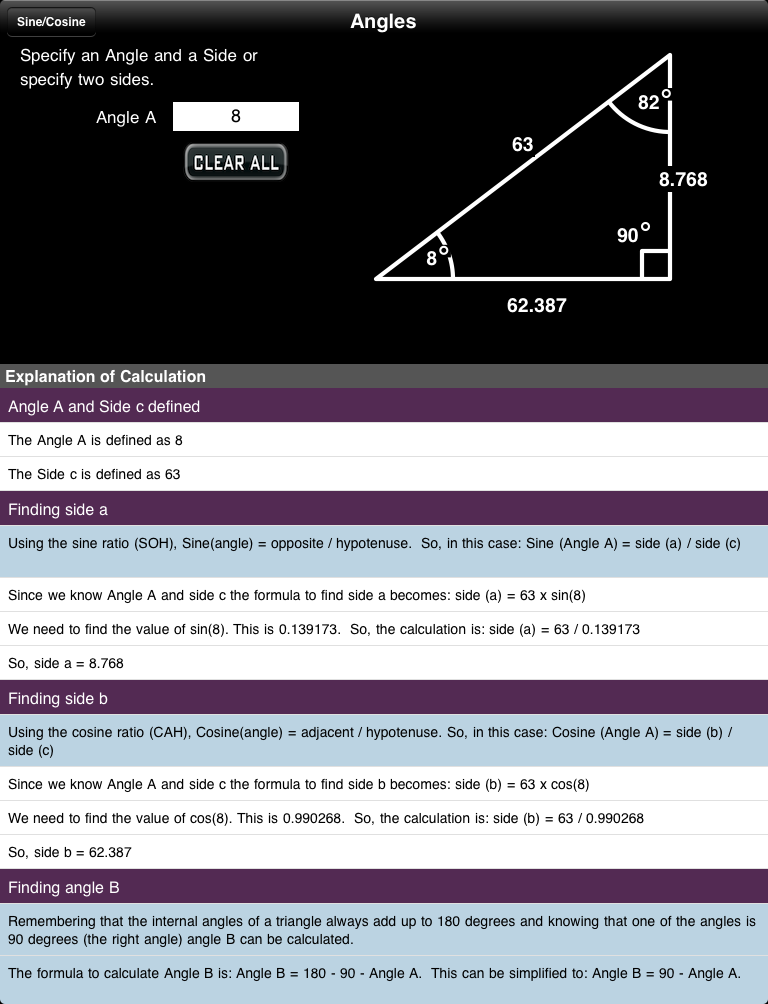


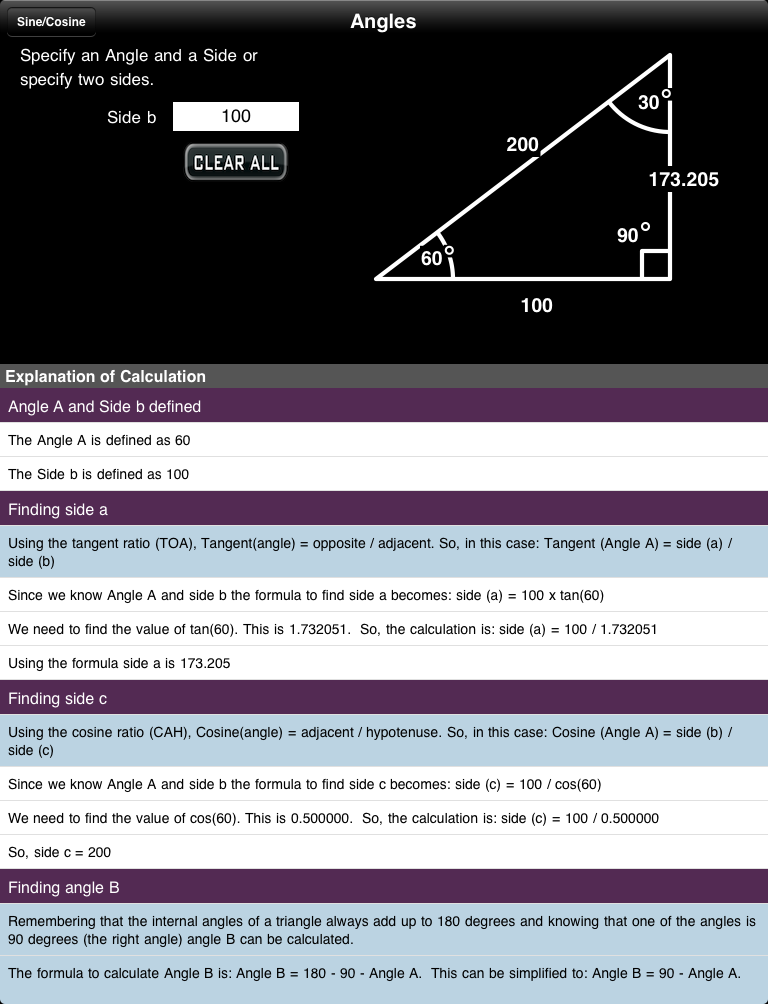
The following screenshots are from the iPhone. If you have the iPad version then the main difference is that the explanations are shown on the same page as the calculations.
FAQ: This App does not work properly it keeps on crashing, why?
Sometimes Apps just do not download properly. You will need to download it again, for free, using itunes. See Apple Support Pages
About half way down the page there's a set of instructions that starts 'Reinstall the affected application'.
Once iTunes has it then you sync your device and it should then work. If it does not then please to contact me.
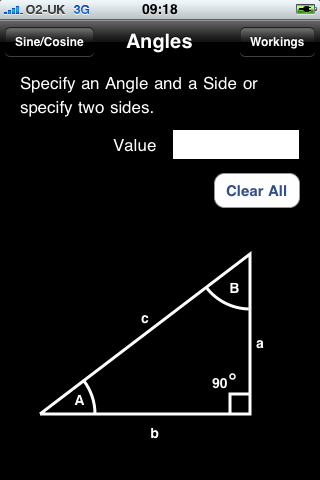
When the Application StartsThe main page of the App is this page. You can enter the various values you know and as soon as the App has enough information it will calculate all other values and explain how it did it on the 'Workings' Page. To enter a value just tap the screen at or near the letter is for that value. So to specify Angle A tap the screen at the capital letter A. The label 'Value' changes to say 'Angle A' and the keypad automatically appears ready for you to enter the value. Enter the value for the Angle and then press OK and the keypad is dismissed. The triangle now shows that angle specified. |

The Workings PageThe Workings Page can be reached by selecting the 'Workings' button at the top of the screen. This page comprehensively explains how the App calculated the answers that have been given. Each answer is dealt with seperately under its own section. So if you want to look up how a specific side or angle is calculated you can look up how it was done by looking for its sections. Of course you may have to refer to earlier sections to understand how other sides and angles were calcualted because it depends on these sides and angles being calculated first. |
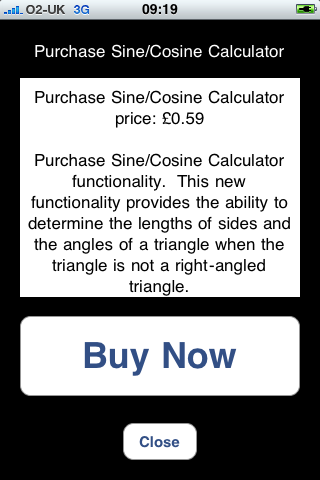
Purchase Sine/Cosine CalculatorThis App provides the ability to purchase the other companion App - The Sine/Cosine Calculator. Pressing the Sine/Cosine button takes you to the purchase Sine/Cosine page. For this page to work you will need internet access and the ability to purchase the App functionality from the App Store. When you go to this page you have to wait while the App checks the purchasing information with the App store. When the large button changes to 'Buy Now' you can select to purchase the Sine/Cosine Calculator functionality. This is all handled by the App Store. All purchasing information is handled using your App Store information. Essence Computing has no access to this information. |

The Sine/Cosine Calculator PageAfter you have purchased the new functionality you will be taken straight to the page for it. From now on when you select the 'Sine/Cosine' button on the main page you will be taken to the Sine/Cosine Calculator main page and not this purchasing page. Note: If for some reason you have to delete the App, or for some other reason the App needs to be re-installed you can select to purchase again and it will be free. The App Store knows you have purchased the App before and also knows that you have purchased the additional functionality. |
