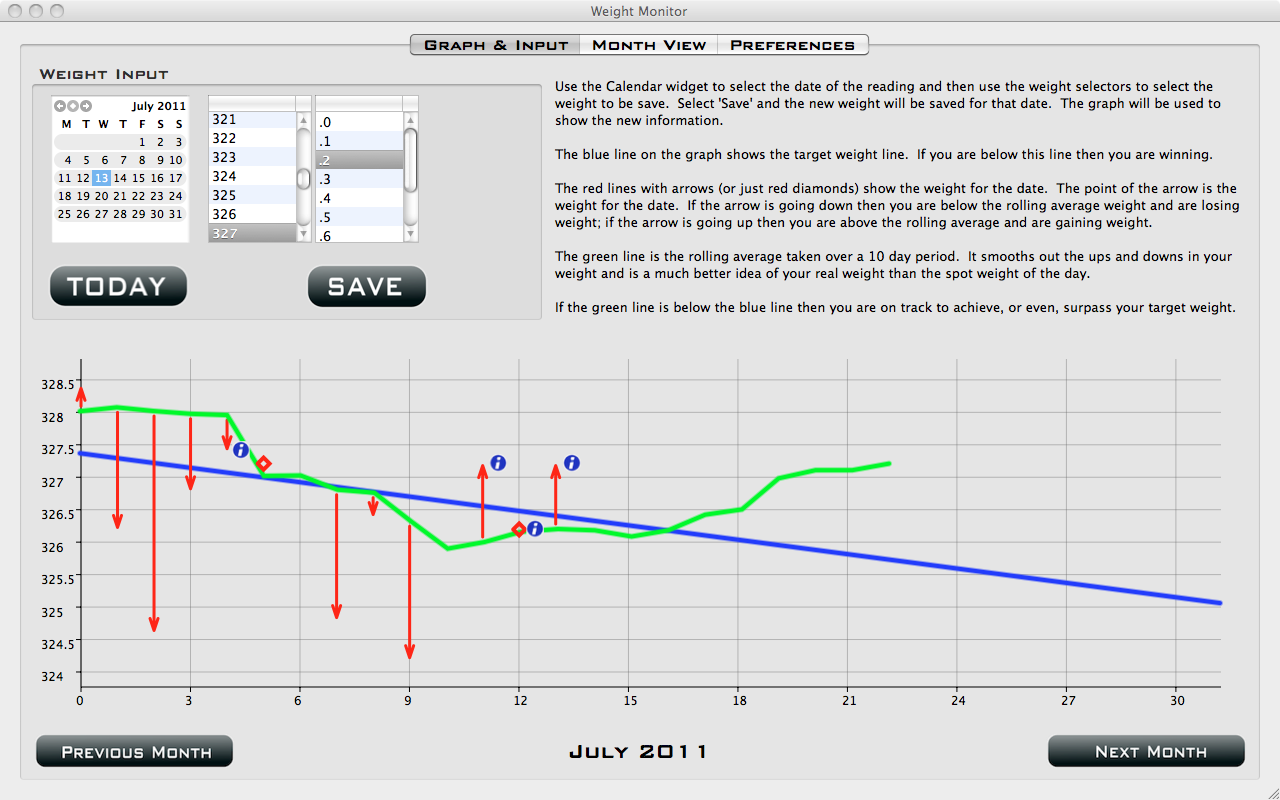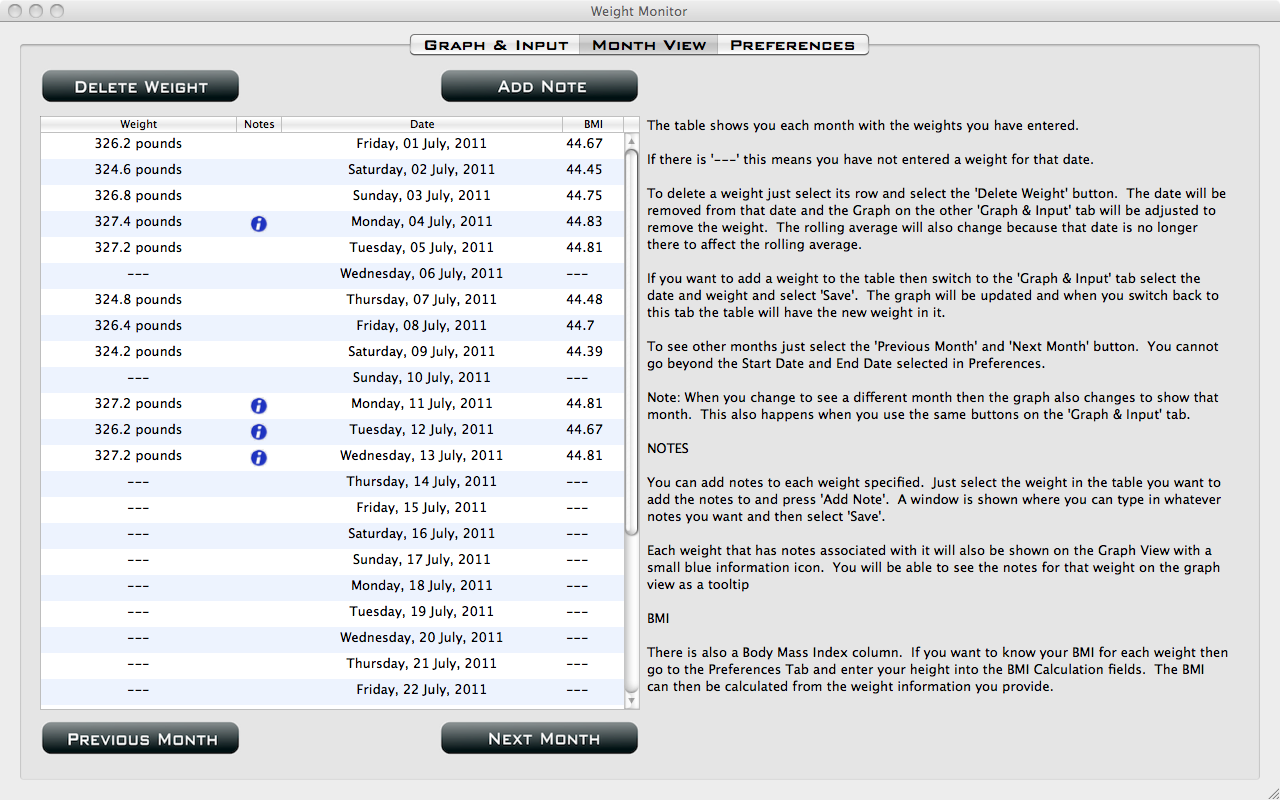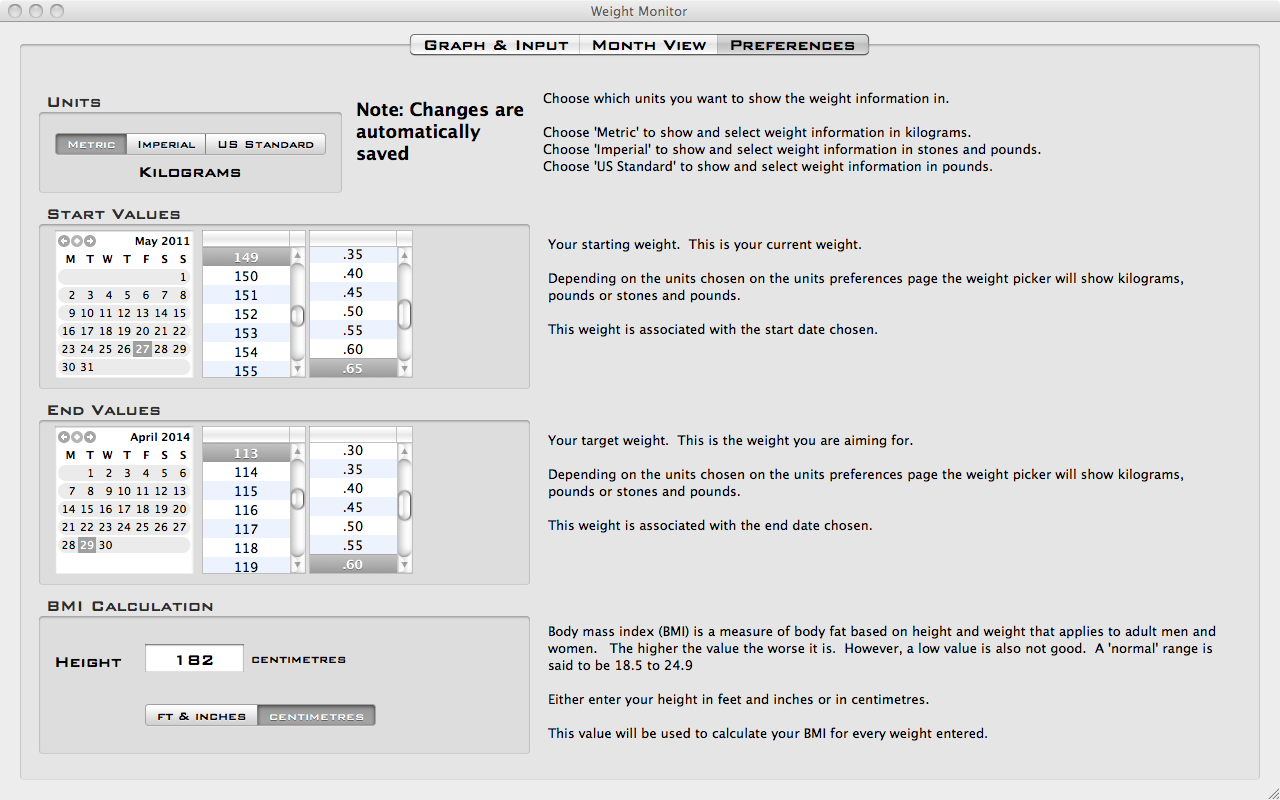Current Activity
Jim Chapple is now working full time on iphone/ipod touch and iPad applications.
Jim Chapple also works on Mac OS X Apps.
Please email Jim Chapple for support issues, information and quotes.
Weight Monitor Mac OS X
- Have you been trying to lose weight but lost heart each time your weight increased when you'd tried your hardest? Yes, well this App tries to correct this by showing you you averaged weight across a ten day period. On a day to day basis your weight can fluctuate because of many factors, water retention being one of them, this App takes each weight and averages it with the last 10 days worth of weights. This average is a much better indication of your real weight.
- Record your weight in kilos, pounds or stones & pounds. Shows you your weights plotted on a graph.
- Shows you your average weight across the last ten days. A much better indication of your real weight. Because it is an average across a number of days the rolling average weight is not so affected when you weight radically changes.