Current Activity
Jim Chapple is now working full time on iphone/ipod touch and iPad applications.
Jim Chapple also works on Mac OS X Apps.
Please email Jim Chapple for support issues, information and quotes.
Time is Money - The Meeting Cost Calculator
- Ever sat in a meeting and wondered just how much it is costing? I have and this is why I wrote this App. By just supplying some simple numbers you can see how much a meeting has cost so far.
- Created as a bit of fun this App does have a serious side. Some people love the sound of their voice and just do not realise how much their waffling on is costing. You can now inform them just how much their talk is costing.
- Just estimate the average cost per hour of everyone in the meeting and enter the number of people and then Start the timer. The App will count up the time and how much it has cost so far.
FAQ: This App does not work properly it keeps on crashing, why?
Sometimes Apps just do not download properly. You will need to download it again, for free, using itunes. See Apple Support Pages
About half way down the page there's a set of instructions that starts 'Reinstall the affected application'.
Once iTunes has it then you sync your device and it should then work. If it does not then please to contact me.

The App runningThe timer is running at this point. You can see how much the meeting as cost so far. If you put your phone down on the table everyone else can probably see it as well. You can pause the timer at any time by pressing 'Pause'. If you do not stop the timer and quit the App next time you start the App the clock will be updated to show time since it was started and the cost will change to reflect this. So you do not have to have the App running all the time just when you need to see what the cost is now. Press 'Setup' to go to the page that allows you to specify the number of people and the average cost. Press 'Stop Timer' to stop the timer at the end of the meeting. Press 'Start Timer' to start the clock from the beginning. 
|
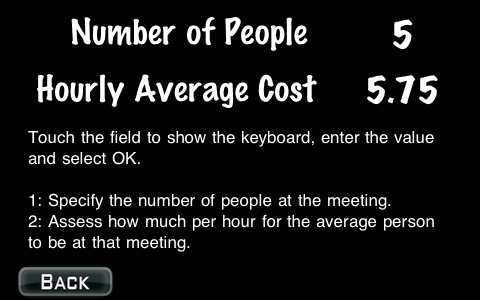
The Setup PageUse this page to specify how many people are in the meeting and what the average hourly rate is for the people in the meeting. |

The keypadUse the keypad to set the two values required. The field being edited is shown in grey. Select 'OK' to dismiss the keypad. |
