Current Activity
Jim Chapple is now working full time on iphone/ipod touch and iPad applications.
Jim Chapple also works on Mac OS X Apps.
Please email Jim Chapple for support issues, information and quotes.
MDCLXVI - Roman Numerals
- This App converts from standard numbers to standard Roman Numerals and the alternate form of Roman Numerals.
- The standard roman numerals are used all around you, on grave stones, on buildings, on the TV credits, and so on. But unless you know them inside out it can be hard to translate them into standard dates. This App helps you do that.
- The App also provides translations of the much less standard alternate numeral system. This is used sometimes instead of the normal numerals. I have seen them used in Amsterdam and they are used in Italy quite a lot.
- The App also explains how to work out the numbers for yourself so that you can become proficient at doing it without the App.
The small thumbnail images below will show larger iPad screenshots.


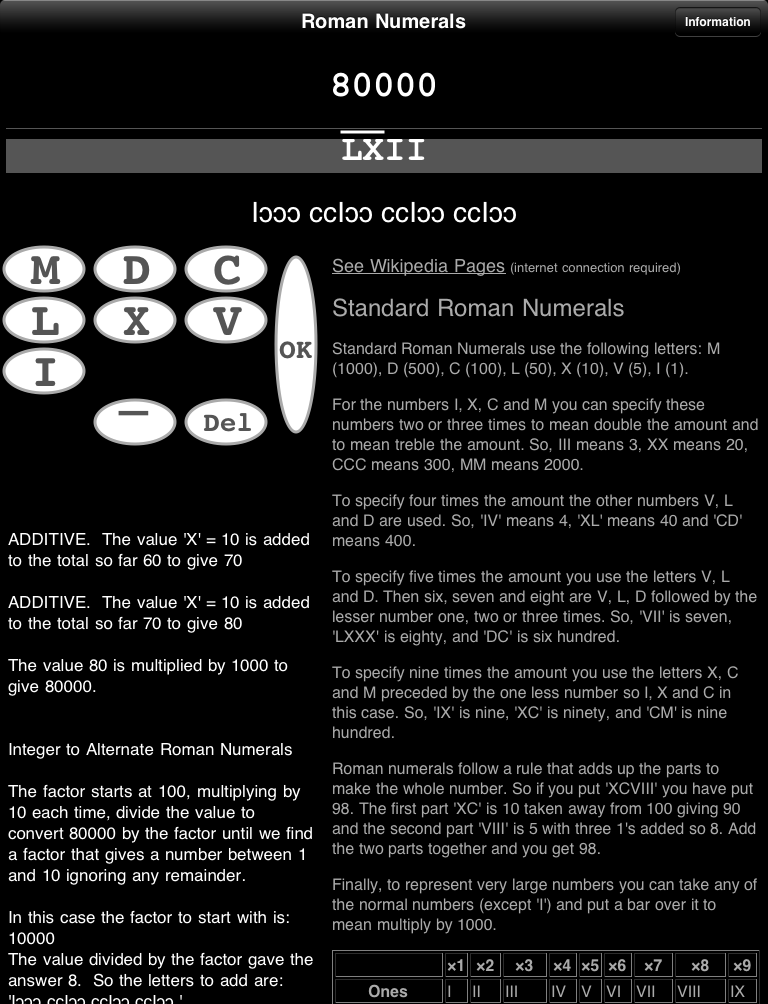


FAQ: This App does not work properly it keeps on crashing, why?
Sometimes Apps just do not download properly. You will need to download it again, for free, using itunes. See Apple Support Pages
About half way down the page there's a set of instructions that starts 'Reinstall the affected application'.
Once iTunes has it then you sync your device and it should then work. If it does not then please to contact me.
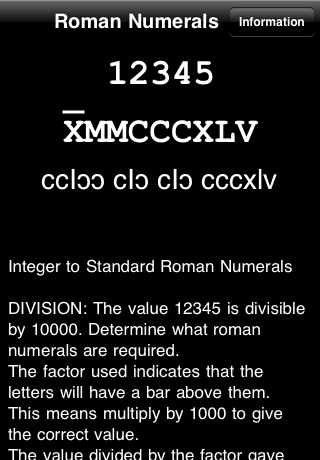
When the Application StartsThis is the main screen of the App. At the top are three fields: Standard numbers, standard roman numerals and alternate roman numerals. Each field can be selected and an appropriate keyboard will be shown for it. The 'Information' button at the top left takes you to a page that explains about roman numerals. Below the three fields is an explanation section that explains how the conversion were done. |

Entering normal numbersIn this screenshot the top field (shown in grey) has been selected. The normal keyboard with the numbers 0 to 9, delete and OK is shown. Use this keyboard to enter the value you want to be translated and press OK. Pressing OK removes the keyboard. The other two fields change to show the answers. The explanation text changes to state how the conversions were done. Note: Numbers over 3,999,999 cannot be represented in standard roman numerals so in this case only the alternate form is given. The alternate form can represent any number but does get very cumbersome when extremely large numbers are entered. |

Entering standard roman numeralsIn this screenshot the middle field (shown in grey) has been selected. The roman numerals keyboard with the letters M, D, C, L, X, V and I are shown along with Delete, OK and the special bar key. Use this keyboard to enter the value you want to be translated and press OK. The bar key is a special character that means multiply the letter it is over by 1000. So a bar over an 'M' means 1000 (for M) multiplied by 1000 which is 1 million. Pressing the bar key always puts the bar over the first letter in the sequence that does not have a bar over it already. Pressing OK removes the keyboard. The other two fields change to show the answers. The explanation text changes to state how the conversions were done. Note: There are many rules to roman numerals and many were no defined by the Romans but were devised by medieval scholars to give some order to the chaotic usage. Unfortunately, there are plenty of examples of misused Roman Numerals on gravestones, etc. This App attempts to allow you to enter these unusual usages but may fail if the rules are bent too far. |

Entering alternate roman numeralsIn this screenshot the bottom field (shown in grey) has been selected. The alternate roman numerals keyboard with the letters C, L, X, V and I are shown along with Delete and OK. Three other keys are shown these are 'c', 'I' and backwards 'c' (ɔ). Use this keyboard to enter the value you want to be translated and press OK. The three special keys are used to enter the larger numbers. In the alternate form 1000 is not represented by 'M' but is represented cIɔ and 500 is represented by Iɔ. To represent the larger numbers each of these can have additional c's added. In the case of a 1000 to make it 10000 just add an additional c and ɔ to give ccIɔɔ and to give 5000 just add an additional ɔ to give Iɔɔ. This can carry on for as long as you like each additional c and ɔ multiplying by 10. The usual subtractive rules apply so to make 4000 you would put 1000 followed by 5000 which means 5000 minus 1000 = 4000. So in the alternate form this would be cIɔIɔɔ. Pressing OK removes the keyboard. The other two fields change to show the answers. The explanation text changes to state how the conversions were done. Note: You need to be very careful that the c's and ɔ's match when representing the 1000, 100000, 1000000 and so on. There must be an equal number on either side or the translation will not work. |
