Current Activity
Jim Chapple is now working full time on iphone/ipod touch and iPad applications.
Jim Chapple also works on Mac OS X Apps.
Please email Jim Chapple for support issues, information and quotes.
Percentage Calculator
- Need to know what the percentage markup amount is for a given amount? Just enter the amount, the percentage markup, set to exclusive and this App will calculate the amount including the markup amount.
- Need to know what the markup amount is for a given amount when it is already included? Just enter the amount, the percentage markup, set to inclusive and this App will show you what amount was used to generate the final amount you entered and the markup amount that was added to it.
- Great for calculating the VAT, for calculating the tip for a meal or even removing the service charge from the price of a meal to see what the real price was.
- Comes with eight user-definable default percentage values for quick use but can also be used to apply any custom percentage. No restrictions on the values that can be entered.
The small thumbnail images below will show larger iPad screenshots.

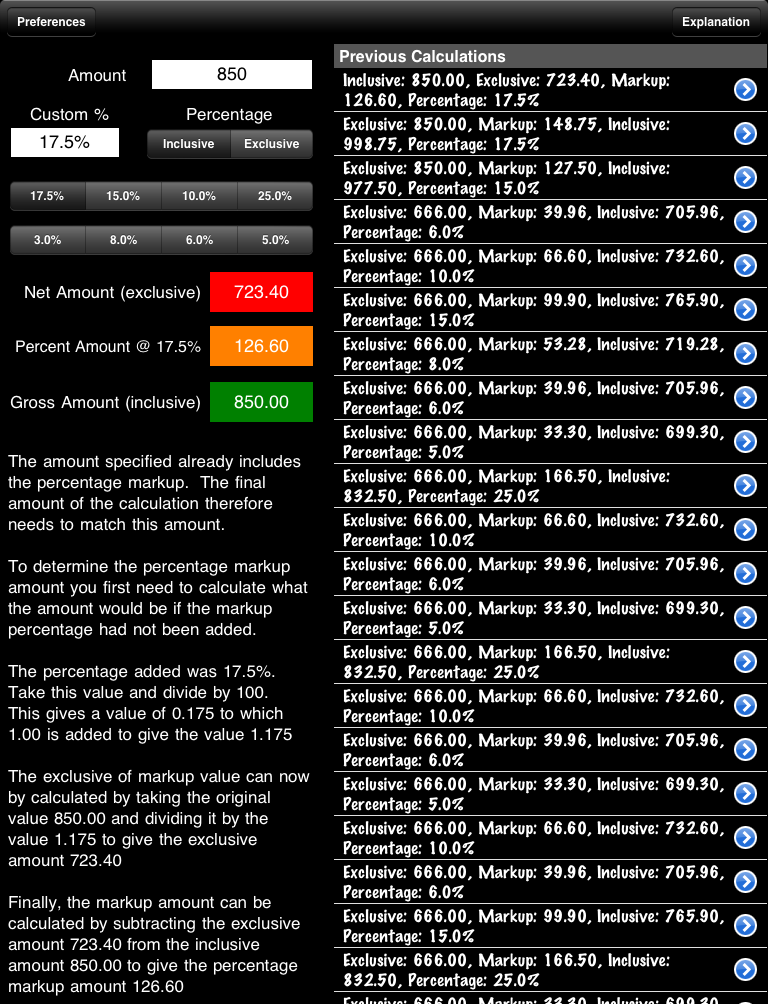

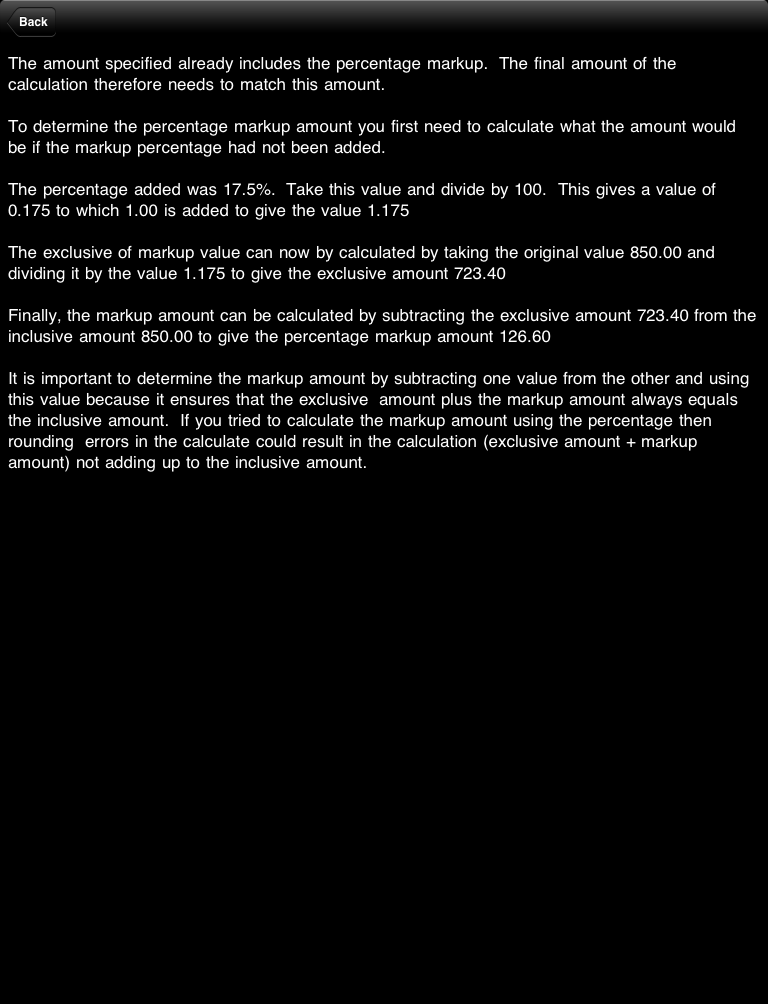

FAQ: This App does not work properly it keeps on crashing, why?
Sometimes Apps just do not download properly. You will need to download it again, for free, using itunes. See Apple Support Pages
About half way down the page there's a set of instructions that starts 'Reinstall the affected application'.
Once iTunes has it then you sync your device and it should then work. If it does not then please to contact me.
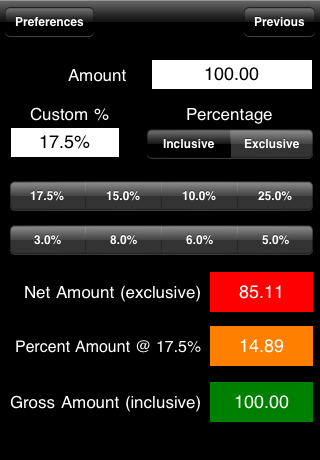
When the Application StartsThe App initialises itself to read all the last settings used. Obviously the first time it starts there are no saved items so it defaults to some reasonable values. To calculate the values all you have to do is enter the amount at the top specifying whether this amount already has the markup added (inclusive) or whether it needs to have the markup added to it (exclusive). Then just select one of the user-defined percentage buttons and the inclusive, exclusive and markup amounts are calculated for you. You can set the user-defined percentage buttons on the preferences page. You can also specify any percentage you like by selecting the Custom percentage field. A keypad is shown where you type in the percentage you want. Select OK and the new percentage value is used for the calculations. It can be used to easily calculate the VAT payable on any amount. Just enter the amount, select exclusive and then select 17.5% (in the UK) and it will show the VAT payable. It can be used to remove a percentage markup someone has added to a bill. Just enter the amount, select inclusive and then type in the percentage markup used and it will show you what the price was before the markup was added. I have used it to remove a 12% service charge that I did not agree with. |
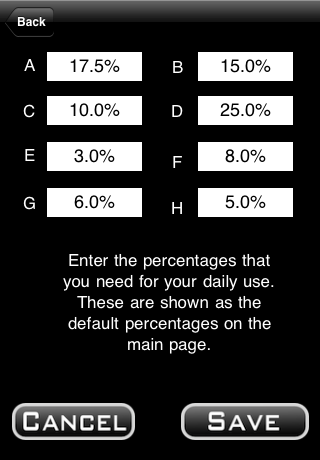
The Preferences PageOn this page you can change the percentages used for the eight preset percentage buttons on the main page. This allows you to customise the App to the values you most use in your daily life. The UK has a VAT rate of 17.5% but other countries aound the world have differing amounts. So if your VAT rate is 19% then select the field with 17.5% and type in the 19% into that field. The select Save. The button that used to have 17.5% on it now has 19% on it and it is ready to be used for your VAT calculations. Another percentage you might add is the amount you like to tip for a meal. It really is up to you. You might be in the habit of adding 40% to the cost of some work you are bidding for so add this amount to the defaults and so on. |

Custom PercentagesWhile most of the time the eight default buttons will have the percentage value you need to use there will be times when this is not the case. This is where the custom percentage field is used. Apply any percentage you want. Just select the 'Custom %' field and type in the value using the keypad. Select OK and the new percentage value will be used to calculate the answers. |
