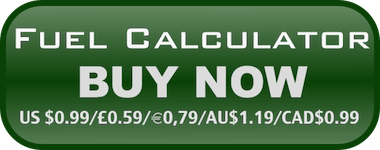Current Activity
Jim Chapple is now working full time on iphone/ipod touch and iPad applications.
Jim Chapple also works on Mac OS X Apps.
Please email Jim Chapple for support issues, information and quotes.
Fuel Calculator
- Allows you to monitor your fuel costs in these times of every rising prices.
- Shows you how much CO2 each tank of fuel cost to the environment.
- Information is also plotted on graphs to allow for quick comparisons.
- All information for each tank of fuel is also shown in table form.
FAQ: This App does not work properly it keeps on crashing, why?
Sometimes Apps just do not download properly. You will need to download it again, for free, using itunes. See Apple Support Pages
About half way down the page there's a set of instructions that starts 'Reinstall the affected application'.
Once iTunes has it then you sync your device and it should then work. If it does not then please to contact me.
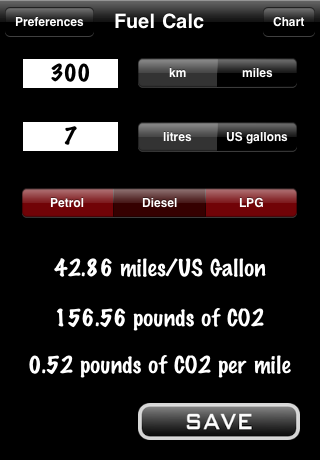
The Input PageTo start using this App you first have to fill up your vehicle so that you can measure how far you do against the next time you fill up. If your car starts full and the next time you fill it up again noting the amount of fuel added to fill up again then as long as you know how far you went since the last time you filled up you have your first information to enter. From then on you do the same each time recording the amount of fuel added and the distance travelled since the last refuelling. You can select whether the information is in either kilometres or miles and either in litres or US gallons. UK Gallons is no longer an option. I live in the UK and I have not seen a pump that says the amount in gallons so it has been omitted. Finally, you have to specify the type of fuel. There are three kinds available: Petrol (Gas), Diesel or LPG (Liquid Petroleum Gas). The type of fuel is used to determine the amount of CO2. |

The keypadTo enter each amount just touch the field and the keypad will be shown. Type in the value you want. The field being edited is shown in yellow. Select OK to dismiss the keypad. Alternatively, do not dismiss the keypad just move on the next field by touching it. Once both fields have been entered then select OK. Make sure the distance type, volume type and fuel type are correct. Any changes will be reflected in the answers given below the fields. Select 'Save' to save these details. Saved details can then be plotted on the graphs and also shown in the Table. |

The Graph ViewThere are three graphs to choose from: distance travelled per units of fuel, wieght of CO2 and CO2 emitted per unit of distance. Each graph presents you with a way of determining your fuel usage. The first graph (in this km/l) you would want the graph to be rising because this means you are getting more distance per unit of fuel. The second graph shows total amount of CO2 emitted. You would want this value to be less each time but is harder to compare values because of the differing distances and fuel amounts used. The third graph is more useful since this is the amount of CO2 emiited per km or mile travelled. You would want this value to go down to minimise your CO2 emmissions. |
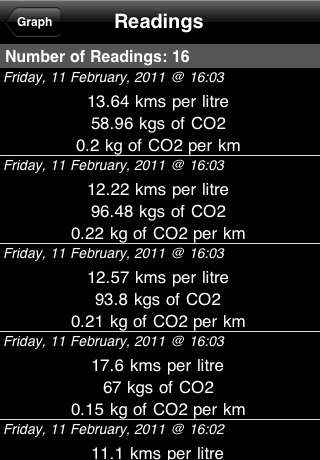
The ReadingsThis is the table form of the information shown on the graphs. |

The PreferencesThis is where you select how you want to view the data. This does not affect the units the data is entered using. |