Current Activity
Jim Chapple is now working full time on iphone/ipod touch and iPad applications.
Jim Chapple also works on Mac OS X Apps.
Please email Jim Chapple for support issues, information and quotes.
Exposure Calculator
Takes the guesswork out of what shutter speed to use. Ever struggled with an exposure meter or the camera's auto exposure system and found that it just cannot seem to determine the correct shutter speed? I have and that is why this App was written. There are tables and formulae to help you to work out the shutter speed for yourself, but that's not easy. This App takes some simple information about the lighting conditions, the f-stop of the camera and the ISO rating being used and calculates what the correct shutter speed should be. It is that simple. If you have used the pre-calculated tables before you might be suprised by the answers this App gives you but, believe me, I have implemented the formulae and the pre-calculated tables are approximations (sometimes rather wild ones). The tables do not include all f-stops, the tables do not take account the different ISO values cameras can be set to. This App does.
- Quickly and easily determine the correct exposure for your photograph.
- Takes the f/stop, ISO rating and the lighting conditions and calculates the correct Exposure Value (EV) and shutter speed to use.
- The App shows you both the standard values from the Exposure Table for various f/stop values but also calculates the exact EV value and from that generates the correct shutter speed. It is much more accurate than looking at the values in the table and trying to estimate what the correct value is.
The small thumbnail images below will show larger iPad screenshots.

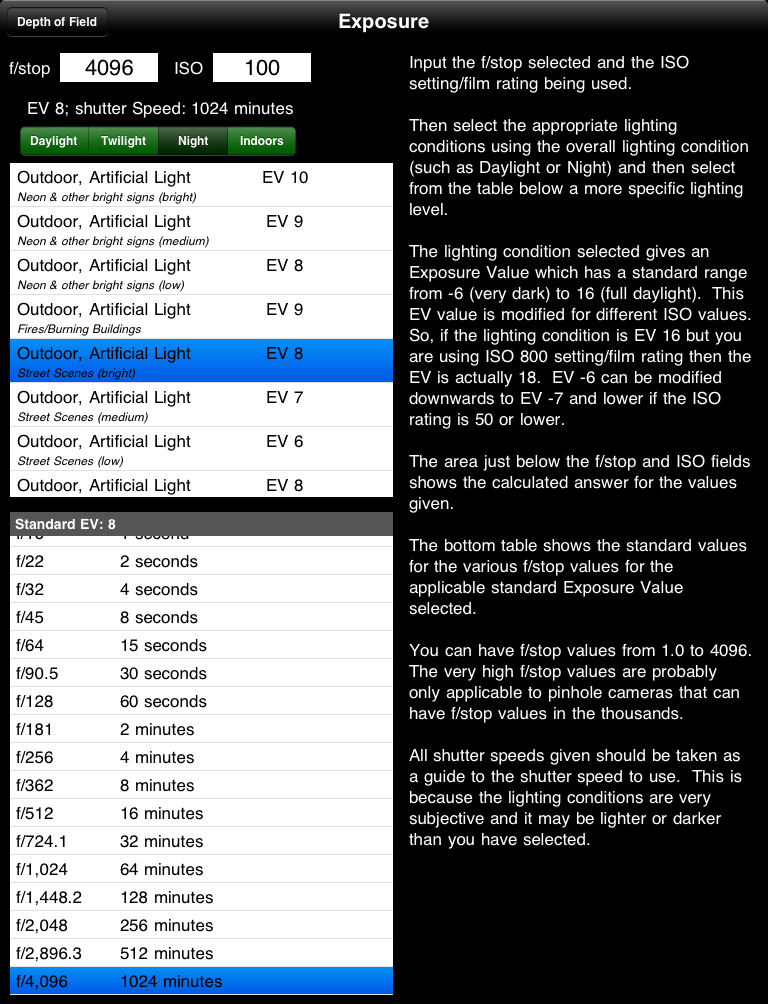

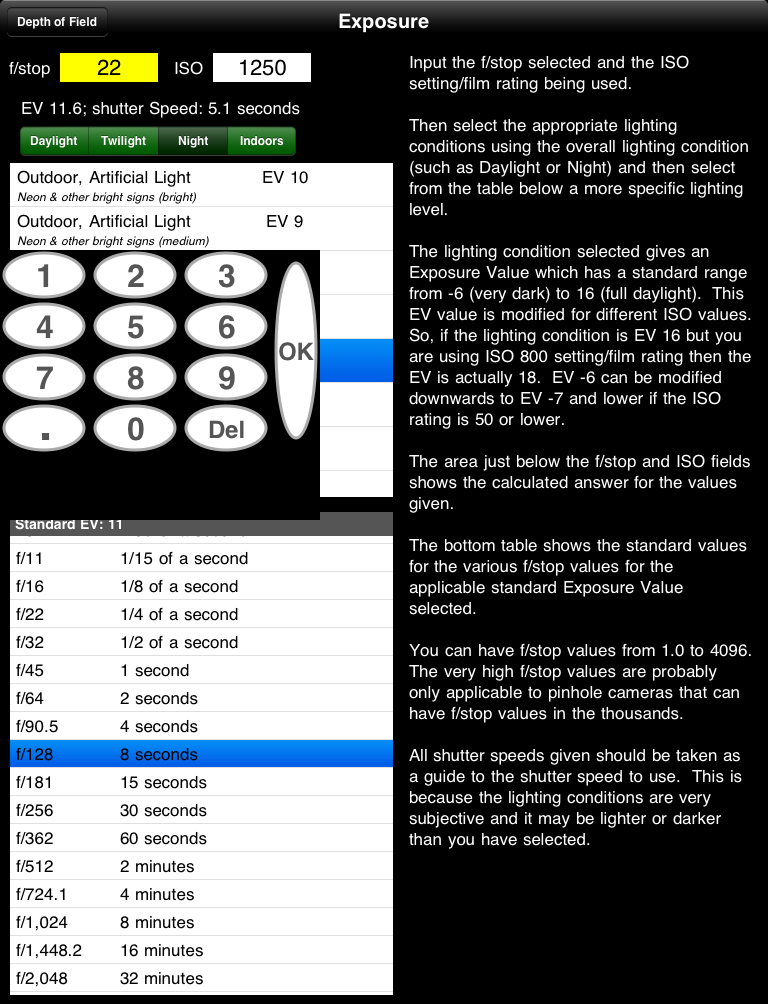
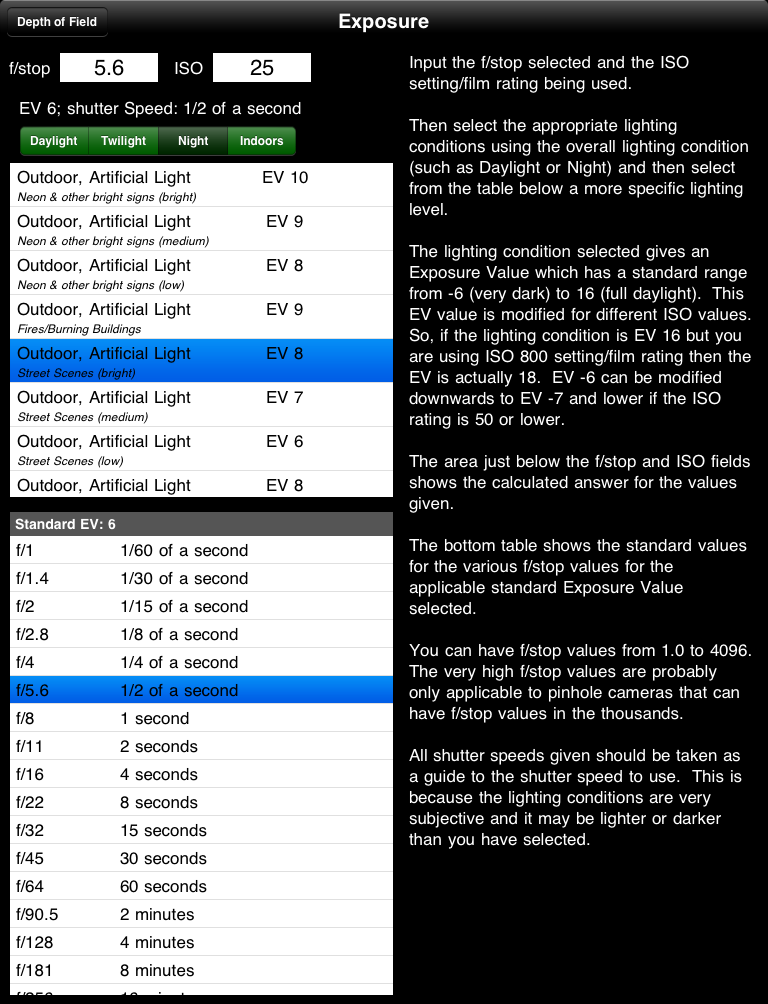
FAQ: This App does not work properly it keeps on crashing, why?
Sometimes Apps just do not download properly. You will need to download it again, for free, using itunes. See Apple Support Pages
About half way down the page there's a set of instructions that starts 'Reinstall the affected application'.
Once iTunes has it then you sync your device and it should then work. If it does not then please to contact me.
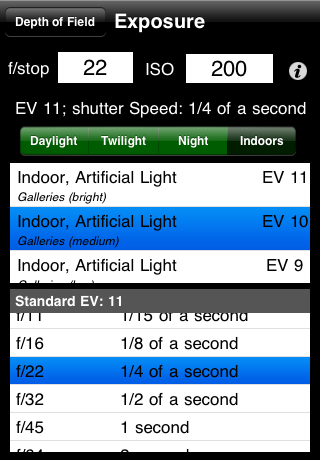
When the Application StartsThe App initialises itself to read all the last settings used. Obviously the first time it starts there are no saved items so it defaults to some reasonable values. At the top of the screen are two fields one for inputting the f/stop value and one for the ISO rating. These are both entered using a numeric keypad. Values from f/1.0 to f/128 can be used for the f/stop value. The ISO rating can be any number greater than zero. Below this is a label that gives the calculated answer from the information input. Below this is a field that specifies the general lighting conditions of Daylight, Twilight, Night and Indoors. Selecting one of these buttons changes the information shown in the table below it. The table in the middle specifies the various lighting conditions that are possible. Each type of lighting conditions has a standard Exposure Value (EV) associated with it. This EV value is modified by the ISO rating being used. The standard EV values vary from -6 (low light) to 16 (lots of light). These values are based on an ISO of 100. If you use ISO 800 then the EV value in the table are increased by 3, if you use ISO 25 then the EV is decreased by 2. It is a logarithmic (log2) scale. Once the f/stop, ISO rating and EV value are known the App will show you the standard values from the Exposure Table (see Wikipedia for the full table) and also calculate the real shutter speed to use. This is shown just below the f/stop and ISO rating fields. FAQ: The maximum f/stop is now 4096. This much larger than the largest f/stop I could find. That f/stop was in the region of 2000 and was for a very large pin-hole camera built in a aircraft hanger. |
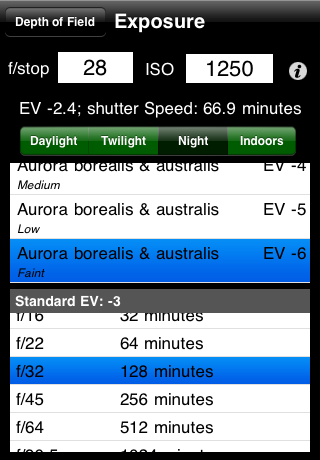
Real Shutter SpeedThis screen shot shows the importance of calculating the real shutter speed. The lighting condition indicates that the EV is -6 but the camera is set to ISO 1250 so the EV has to be adjusted to take this into account. The formula for doing this is: log base 2 of (ISO rating / 100). This is log base 2 of 12.5 which is approx +3.6. So the real EV value is -2.4 and this is used to calculate the shutter speed given the f/stop of f/28.0. The standard Exposure Table does not have a row for EV -2.4 nor does it have a column for f/28.0. The closest values are EV -3 and f/32.0 so this is what the bottom table shows. This indicates that the value should be somewhere between 64 minutes (f/22) and 128 minutes (f/32). If you were to just take the middle ground to adjust for the actual f/28 you might err towards a shutter speed of 100 minutes or so. But this table is for EV -3 and the adjusted for ISO rating EV is -2.4 which is brighter than EV -3. So you should really be assessing based on this. The formula for working out the shutter speed based on the real f/stop value and the adjusted EV is actually relatively simple but not easy to work out in your head or even on a normal calculator. The actual answer of 66.9 minutes for f/28 which is much closer to the 64 minutes for f/22 than it is the 128 minutes for f/32. This is because the EV of -2.4 means it is brighter than the table shown. |

The other extremeWhat this App can also do is indicate when the settings you have selected are actually too much for the lighting conditions. As you can see from this screenshot the camera is set to f/5.6, the ISO is 1250 and the lighting conditions are set to EV 16. Because of the ISO of 1250 the real EV is 19.6 and coupled with the f/5.6 this gives a shutter speed of 1/26122th of the second. Now my camera cannot be set to this value the best it can do is 1/8000th and so if I used this setting the photo would be over exposed. What this is really telling you is that either you can use a higher f/stop or a lower ISO. If you change the ISO to 400 then the calculated EV is 18 and this generates a shutter speed much closer to 1/8000th. Or you could change to f/11 or f/10 with the same ISO and get closer to 1/8000th. |
Further InformationAll the formulas used can be found on this Wikipedia page. The standard table of shutter speeds given EV and f/stop is a starting point but in fact if the formulas are used correctly hardly any of the values are actually correct they are all approximations rounded up or down to make it easy to understand. This is the reason why this App will not always generate exactly the same answer as the table even when all the numbers are the same. The table values are approximate the calculated value is just that, calculated, and so is extremely accurate. I did consider doing some rounding myself on these calculated values but decided that it was better to show the real values and let you, the photographer, make your own decisions. |
