Current Activity
Jim Chapple is now working full time on iphone/ipod touch and iPad applications.
Jim Chapple also works on Mac OS X Apps.
Please email Jim Chapple for support issues, information and quotes.
Depth of Field & Exposure Calculator
Ever taken a picture and wished that either more of it had been in focus or the exact reverse and that less had been in focus? Of course you have I certainly have. But what settings on your camera give which results and what if you change one of those settings what is the Depth of Field then. You can calculate it all yourself but it is not easy. This App takes all of those problems and makes it easy to find the answers. Just type in the distance to the subject, the focal length being used and the f-stop and the App calculates the near and far distances of acceptable focus and therefore the depth of field. This is all shown on an easy to understand diagram.
Takes the guesswork out of what shutter speed to use. Ever struggled with an exposure meter or the camera's auto exposure system and found that it just cannot seem to determine the correct shutter speed? I have and that is why this App was written. There are tables and formulae to help you to work out the shutter speed for yourself, but that's not easy. This App takes some simple information about the lighting conditions, the f-stop of the camera and the ISO rating being used and calculates what the correct shutter speed should be. It is that simple. If you have used the pre-calculated tables before you might be suprised by the answers this App gives you but, believe me, I have implemented the formulae and the pre-calculated tables are approximations (sometimes rather wild ones). The tables do not include all f-stops, the tables do not take account the different ISO values cameras can be set to. This App does.
- Need to quickly know what will and what will not be in focus for the settings on your camera.
- Just specify the distance to the subject, the f/stop being used and the focal length of the lens and this App will calculate the two distances you need to know.
- Between the near and far distances all subjects will be in the acceptable focus range. Outside of these distances the subjects will be out of focus.
- Without this simple, but effective tool, you can never be sure what will and will not be in focus.
- Quickly and easily determine the correct exposure for your photograph.
- Takes the f/stop, ISO rating and the lighting conditions and calculates the correct Exposure Value (EV) and shutter speed to use.
- The App shows you both the standard values from the Exposure Table for various f/stop values but also calculates the exact EV value and from that generates the correct shutter speed. It is much more accurate than looking at the values in the table and trying to estimate what the correct value is.
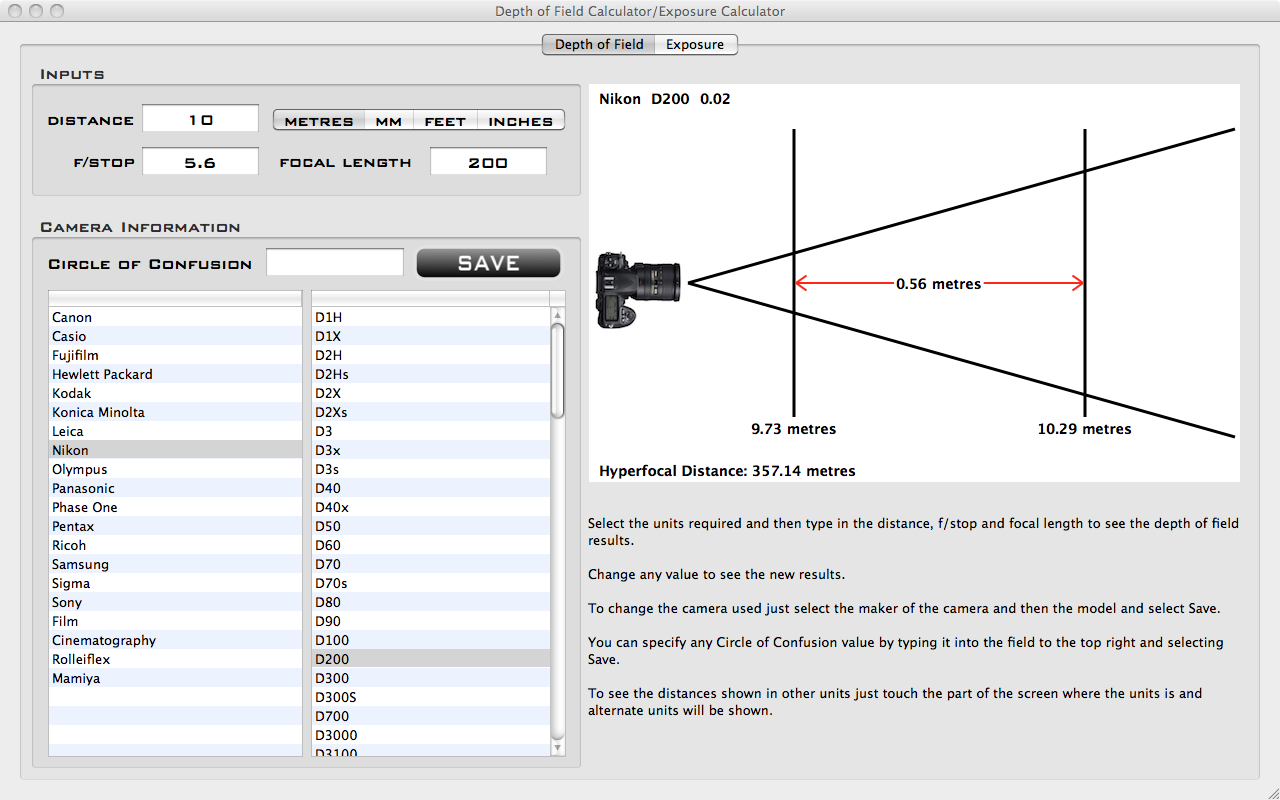
Depth of Field CalculatorFirst select you camera from the list of cameras. If your camera is not listed then please do contact Jim Chapple and he will add it. Next type in the distance and its units, the f/stop setting and the focal length. The diagram will update to show you the depth of field that will be achieved with those settings. Note: The focal length to use is the one the lens says and not the equivalent focal length. An example is: You are trying to take a photo of a bee on a flower and all but the bee is to be out of focus. Set the distance of the subject to be 200 mm (20 cm, approx 8 inches), set the f-stop to be f/5.6 and set the focal length at 50 mm. The App calculates that the depth of field is 3.41 mm (0.3 cm, a small fraction of an inch). The bee will be partially in focus but bees are more than 3.4 mm across so that depth of field is probably not what you were looking for. Set the camera to f/22 and now the depth of field is 13.39 mm (1.39 cm or just over half an inch) now this is much closer to what you wanted. Now maybe the whole of bee is in focus but still all of its surroundings are out of focus. |
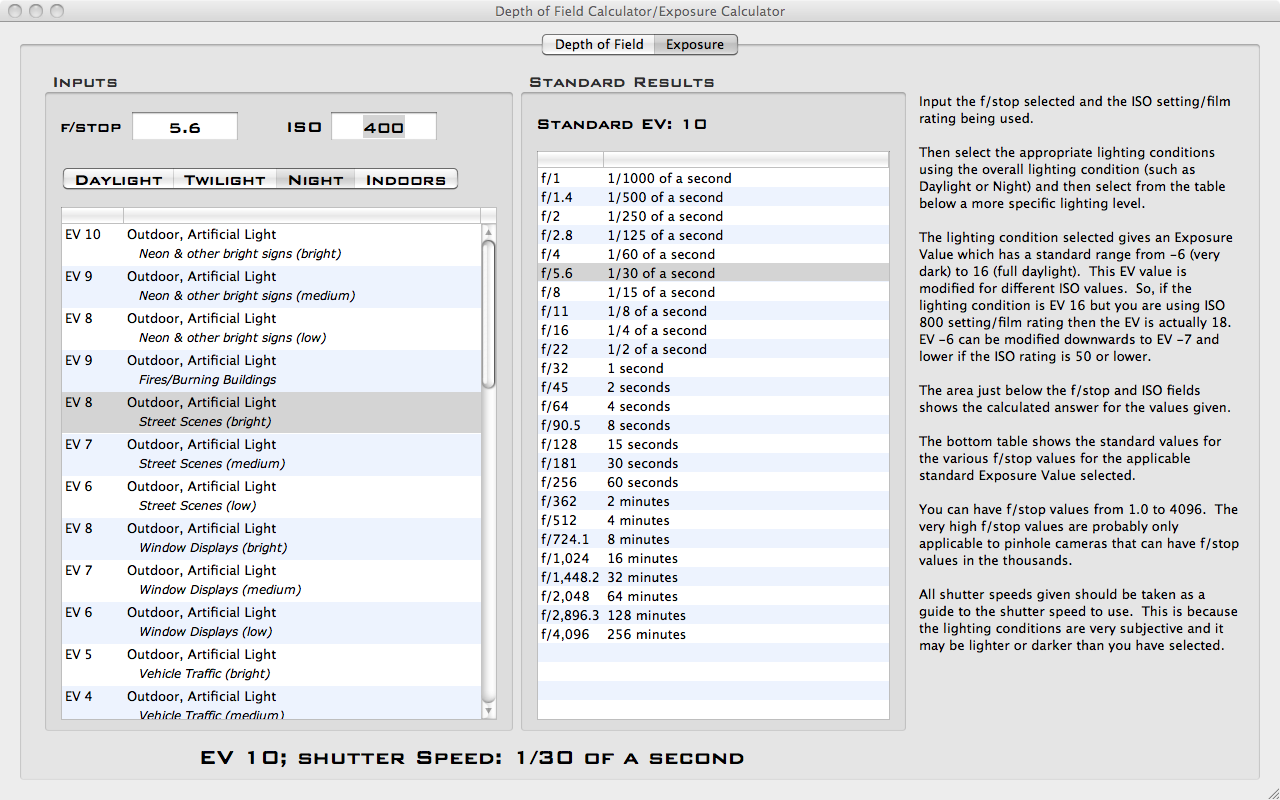
Exposure CalculatorAt the top of the screen are two fields one for inputting the f/stop value and one for the ISO rating. Values from f/1.0 to f/4096 can be used for the f/stop value. The ISO rating can be any number greater than zero. Next select the general lighting conditions: Daylight, Twilight, Night and Indoors. Selecting one of these buttons changes the information shown in the table to the left. The table below the general lighting conditions specifies the various lighting conditions that are possible. Each type of lighting conditions has a standard Exposure Value (EV) associated with it. This EV value is modified by the ISO rating being used. The standard EV values vary from -6 (low light) to 16 (lots of light). These values are based on an ISO of 100. If you use ISO 800 then the EV value in the table are increased by 3, if you use ISO 25 then the EV is decreased by 2. It is a logarithmic (log2) scale. Once the f/stop, ISO rating and EV value are known the App will show you the standard values from the Exposure Table (see Wikipedia for the full table) and also calculate the real shutter speed to use. This is shown at the bottom of the Tab. It is quite possible you cannot set your camera to this value but is it given so that you can make a judgement of what shutter speed to use or what range of shutter speeds to try. FAQ: The maximum f/stop is now 4096. This much larger than the largest f/stop I could find. That f/stop was in the region of 2000 and was for a very large pin-hole camera built in a aircraft hanger. |
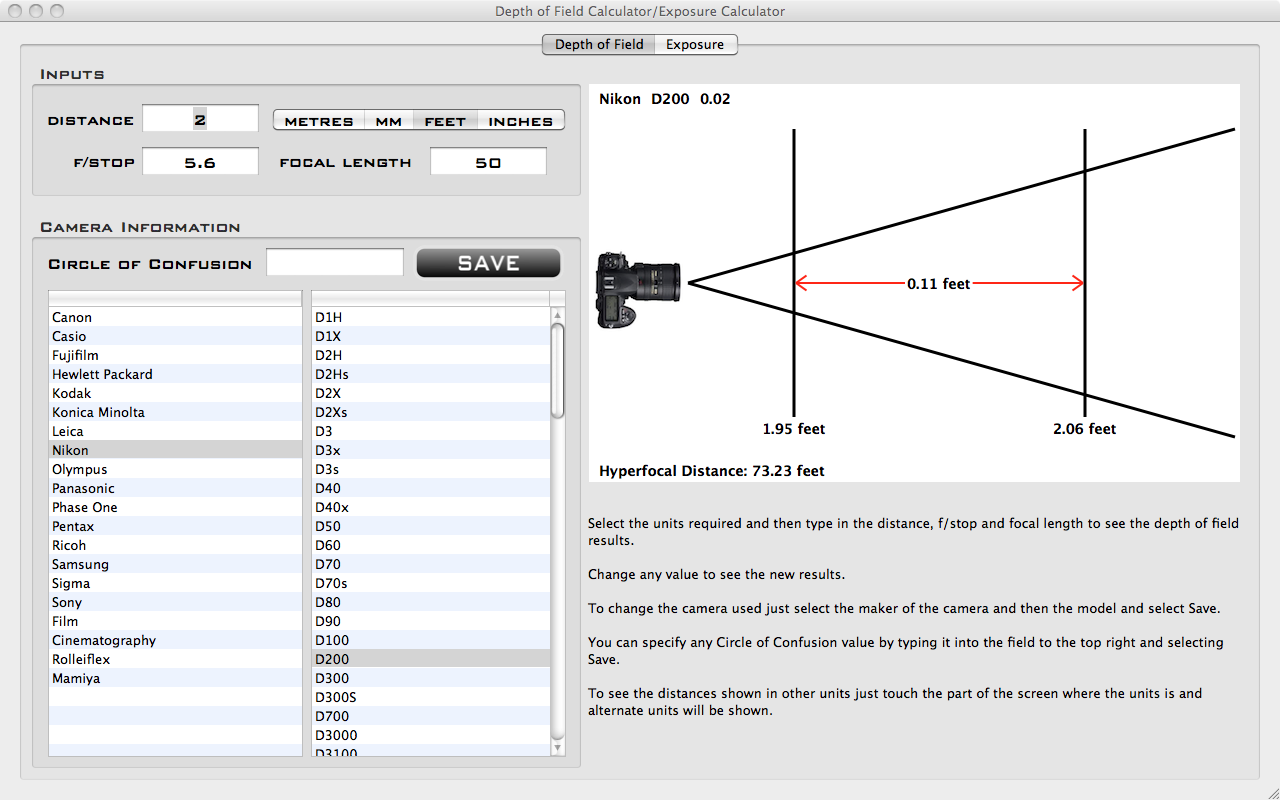
Depth of Field - Circle of ConfusionA very aptly named value. All cameras have a Circle of Confusion value and this is what you are picking when you select your camera type. It is shown in the diagram next to the make and model of the camera selected. It can be entered manually into the field above the table and saved as a user defined value but it is better to use the value associated with the camera. |
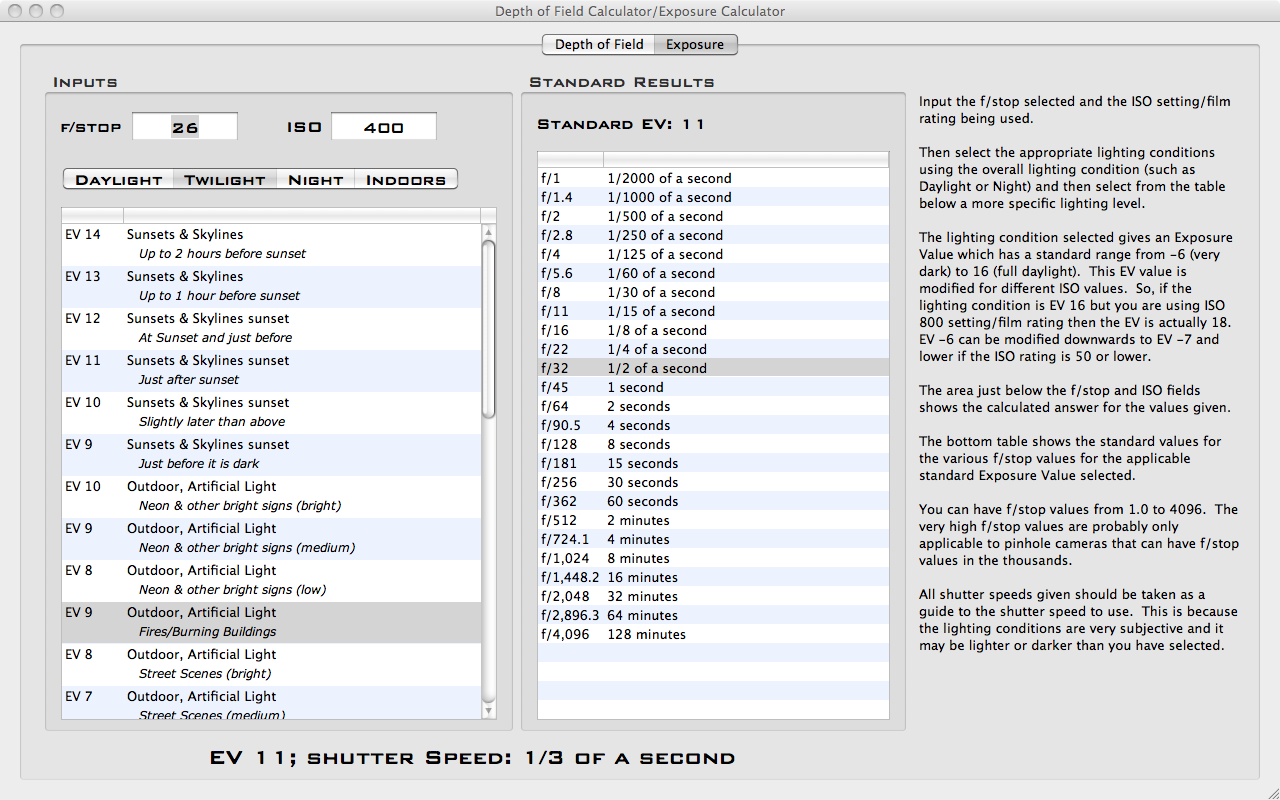
Exposure Calculator - Subjective valuesIt has to be remembered when using the Exposure Calculator that the values given are only an indication. While the f/stop and ISO values are known then actual lighting conditions are not. They are subjective. You may think the day is brighter than someone else and so set the EV higher than they would. This would result in a different answer. The standard results table are taken from well known published works and are accepted as correct what they do not do is give values for all f/stop values that are possible. I have extended the tables to cover other f/stop values. The formulas can also be used to generate an answer for an f/stop that is not in the table. As the screenshot shows the f/stop is 26. This is not in the table it comes between f/22 and f/32. You would have to guess what the shutter speed should be. The example also has an ISO of 400. This increases the EV by 2 so changing the standard table to use. |
