Current Activity
Jim Chapple is now working full time on iphone/ipod touch and iPad applications.
Jim Chapple also works on Mac OS X Apps.
Please email Jim Chapple for support issues, information and quotes.
Depth of Field Calculator
Ever taken a picture and wished that either more of it had been in focus or the exact reverse and that less had been in focus? Of course you have I certainly have. But what settings on your camera give which results and what if you change one of those settings what is the Depth of Field then. You can calculate it all yourself but it is not easy. This App takes all of those problems and makes it easy to find the answers. Just type in the distance to the subject, the focal length being used and the f-stop and the App calculates the near and far distances of acceptable focus and therefore the depth of field. This is all shown on an easy to understand diagram.
An example is: You are trying to take a photo of a bee on a flower and all but the bee is to be out of focus. Set the distance of the subject to be 200 mm (20 cm, approx 8 inches), set the f-stop to be f/5.6 and set the focal length at 50 mm. The App calculates that the depth of field is 3.41 mm (0.3 cm, a small fraction of an inch). The bee will be partially in focus but bees are more than 3.4 mm across so that depth of field is probably not what you were looking for. Set the camera to f/22 and now the depth of field is 13.39 mm (1.39 cm or just over half an inch) now this is much closer to what you wanted. Now maybe the whole of bee is in focus but still all of its surroundings are out of focus.
- Need to quickly know what will and what will not be in focus for the settings on your camera.
- Just specify the distance to the subject, the f/stop being used and the focal length of the lens and this App will calculate the two distances you need to know.
- Between the near and far distances all subjects will be in the acceptable focus range. Outside of these distances the subjects will be out of focus.
- Without this simple, but effective tool, you can never be sure what will and will not be in focus.
The small thumbnail images below will show larger iPad screenshots.

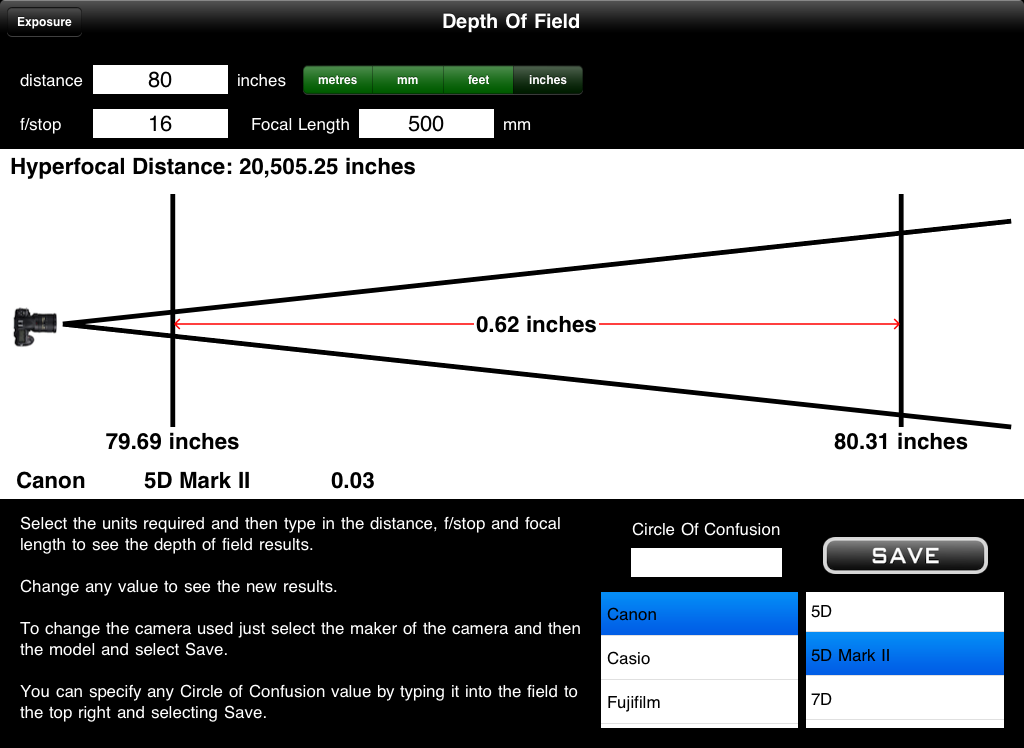
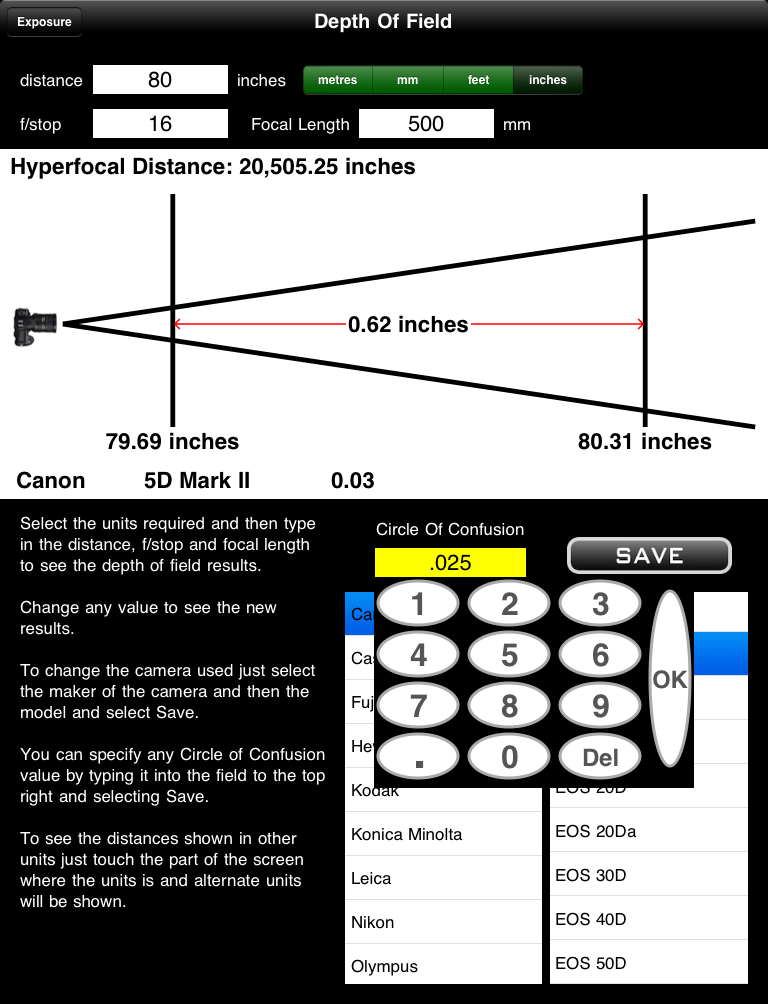
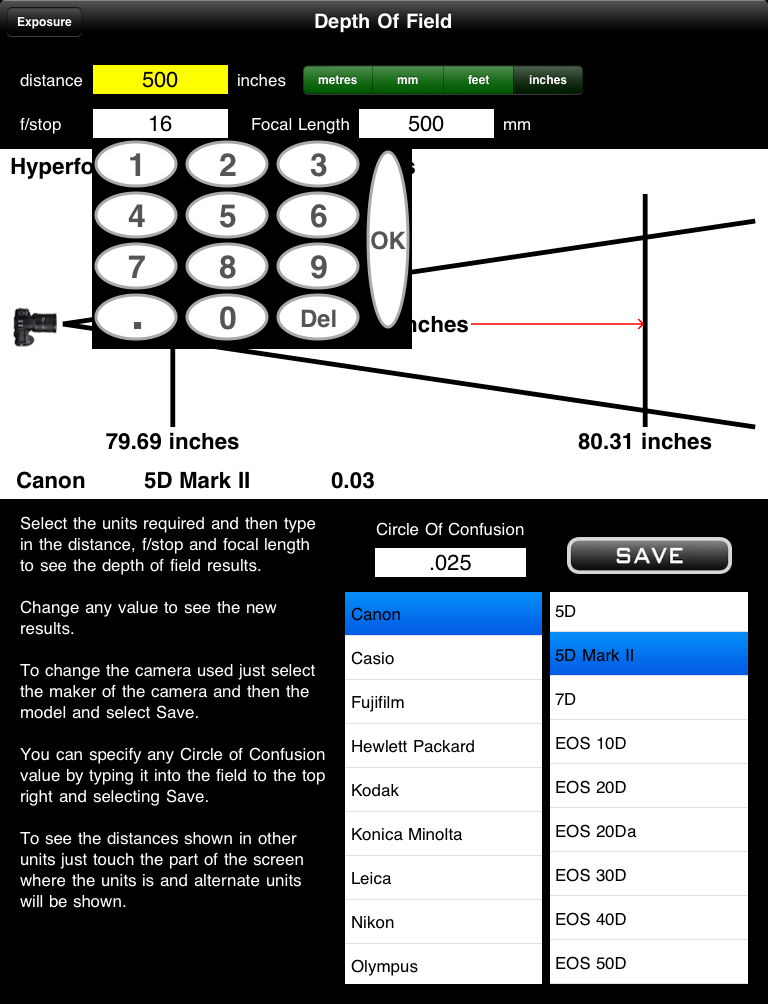
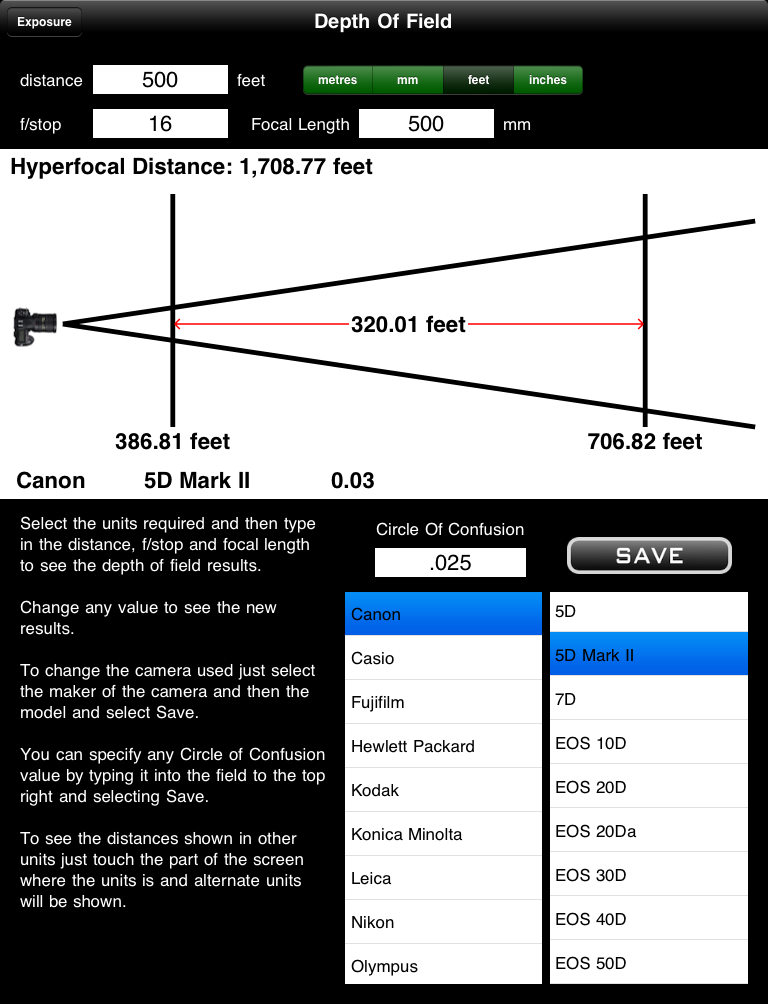
FAQ: This App does not work properly it keeps on crashing, why?
Sometimes Apps just do not download properly. You will need to download it again, for free, using itunes. See Apple Support Pages
About half way down the page there's a set of instructions that starts 'Reinstall the affected application'.
Once iTunes has it then you sync your device and it should then work. If it does not then please to contact me.
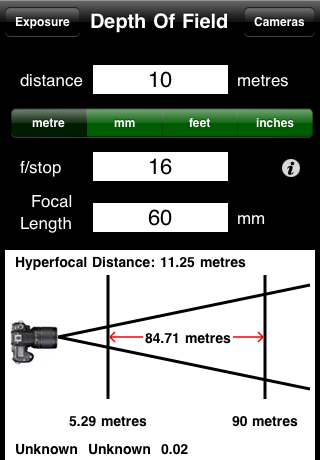
When the Application StartsThe App initialises itself to read all the last settings used and the selected camera. Obviously the first time it starts there are no saved items so it defaults to some reasonable values. At the top of the screen the camera button takes you to the camera page where you can select the camera you are using. It is important you do this when you first start because the calculations use a value called the cirlce of confusion. It's value is determine by the make and model of the camera being used. Once the camera has been selected you can use the App to generate the depth of field for the settings you are using and the distance to the subject. A keypad is used to enter all of the required values giving you complete control over the values you are setting. Enter the distance to the subject, select the units for that distance (metres, millimetres, feet or inches), enter the f/stop value and enter the focal length being used. To enter the values just select the field and then enter the number required using the keyboard. Either press the field again to dismiss the keyboard or select OK. Once all values have been entered then the diagram will change to show the hyperfocal distance, the near distance and the far distance and the calculated depth of field. |

Distances HelperYou can see any of the distances on the diagram in alternate formats by touching the screen where the amount is shown. This will show an alert with the distance specified in its alternate form. |
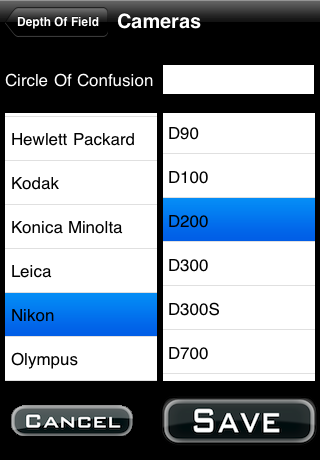
The Camera PageOn this page are two different ways to set the circle of confusion value. Either select the make and model of the camera in use using the picker wheels OR specify the circle of confusion value using the field at the top. Generally, it is best to select the make and model of the camera and use the known circle of confusion for the camera. Alternatively, you may just want to specify the value you want to use. If this is so then enter the value in the field above using the number keyboard. This value always overrides any make and model of camera selected below. |
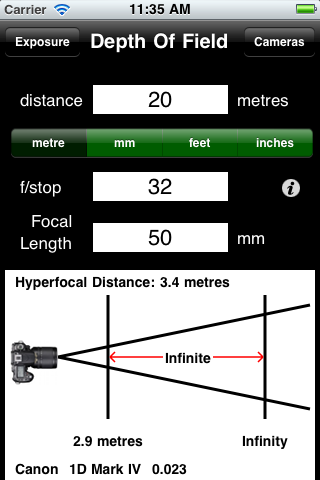
Main Page - Infinite/InfinityIt is quite possible for the far distance value to be calculated as infinity and so the depth of field is infinite. The near distance will still have a value. The far distance will be infinite if the distance to the subject is greater than the calculated hyperfocal distance. |

Main Page - Zero depth of fieldIt is quite possible for the the near and far distances to be set to the distance to the subject and the depth of field is zero. This occurs where the distance to the subject is less than the focal length of the camera. |
Supported Cameras
- Canon 1D
- Canon 1D Mark II
- Canon 1D Mark II N
- Canon 1D Mark III
- Canon 1D Mark IV
- Canon 1DS
- Canon 1Ds Mark II
- Canon 1Ds Mark III
- Canon 5D
- Canon 5D Mark II
- Canon 7D
- Canon EOS 10D
- Canon EOS 20D
- Canon EOS 20Da
- Canon EOS 30D
- Canon EOS 40D
- Canon EOS 50D
- Canon EOS 60D
- Canon EOS 300D
- Canon EOS 350D
- Canon EOS 400D
- Canon Rebel XTi
- Canon EOS 450D
- Canon Rebel XSi
- Canon EOS 500D
- Canon Rebel T1i
- Canon EOS 550D
- Canon Rebel T2i
- Canon EOS 1000D
- Canon PowerShot A400
- Canon PowerShot A430
- Canon PowerShot A450
- Canon PowerShot A460
- Canon PowerShot A470
- Canon PowerShot A480
- Canon PowerShot A510
- Canon PowerShot A520
- Canon PowerShot A530
- Canon PowerShot A540
- Canon PowerShot A550
- Canon PowerShot A560
- Canon PowerShot A570 IS
- Canon PowerShot A580
- Canon PowerShot A590 IS
- Canon PowerShot A610
- Canon PowerShot A620
- Canon PowerShot A630
- Canon PowerShot A640
- Canon PowerShot A650
- Canon PowerShot A650 IS
- Canon PowerShot A700
- Canon PowerShot A710 IS
- Canon PowerShot A720 IS
- Canon PowerShot A820
- Canon PowerShot A900
- Canon PowerShot A1000 IS
- Canon PowerShot A1100 IS
- Canon PowerShot A2000 IS
- Canon PowerShot A2100 IS
- Canon PowerShot D10
- Canon PowerShot E1
- Canon PowerShot G1
- Canon PowerShot G2
- Canon PowerShot G3
- Canon PowerShot G5
- Canon PowerShot G6
- Canon PowerShot G7
- Canon PowerShot G9
- Canon PowerShot G10
- Canon PowerShot G11
- Canon PowerShot G12
- Canon Powershot Pro1
- Canon PowerShot Pro 90 IS
- Canon Powershot S1 IS
- Canon Powershot S2 IS
- Canon Powershot S3 IS
- Canon Powershot S5 IS
- Canon PowerShot S30
- Canon PowerShot S40
- Canon PowerShot S45
- Canon PowerShot S50
- Canon PowerShot S60
- Canon PowerShot S70
- Canon PowerShot S80
- Canon PowerShot S90
- Canon PowerShot S95
- Canon Powershot SD40
- Canon Powershot SD100
- Canon Powershot SD110
- Canon Powershot SD200
- Canon Powershot SD300
- Canon Powershot SD400
- Canon Powershot SD430
- Canon Powershot SD450
- Canon Powershot SD500
- Canon Powershot SD550
- Canon Powershot SD600
- Canon Powershot SD630
- Canon Powershot SD700 IS
- Canon Powershot SD750
- Canon Powershot SD770 IS
- Canon Powershot SD780 IS
- Canon Powershot SD790 IS
- Canon Powershot SD800 IS
- Canon Powershot SD850 IS
- Canon Powershot SD870 IS
- Canon Powershot SD880 IS
- Canon Powershot SD890 IS
- Canon Powershot SD900
- Canon Powershot SD940 IS
- Canon Powershot SD950 IS
- Canon Powershot SD960 IS
- Canon Powershot SD970 IS
- Canon Powershot SD980 IS
- Canon Powershot SD990 IS
- Canon Powershot SD1000
- Canon Powershot SD1100 IS
- Canon Powershot SD1200
- Canon Powershot SX1 IS
- Canon Powershot SX10 IS
- Canon Powershot SX20 IS
- Canon Powershot SX30 IS
- Canon Powershot SX100 IS
- Canon Powershot SX110 IS
- Canon Powershot SX120 IS
- Canon Powershot SX200 IS
- Canon Camcorder GL-2
- Canon Camcorder XL-2
- Casio Exilim EX-F1
- Casio Exilim EX-FC100
- Casio Exilim EX-FH20
- Casio Exilim EX-FS10
- Casio Exilim EX-H10
- Casio Exilim EX-P505
- Casio Exilim EX-P600
- Casio Exilim EX-P700
- Casio Exilim EX-S2
- Casio Exilim EX-S5
- Casio Exilim EX-S10
- Casio Exilim EX-S12
- Casio Exilim EX-S100
- Casio Exilim EX-S500
- Casio Exilim EX-S600
- Casio Exilim EX-S600D
- Casio Exilim EX-S770
- Casio Exilim EX-S880
- Casio Exilim EX-V7
- Casio Exilim EX-V8
- Casio Exilim EX-Z29
- Casio Exilim EX-Z30
- Casio Exilim EX-Z40
- Casio Exilim EX-Z50
- Casio Exilim EX-Z55
- Casio Exilim EX-Z57
- Casio Exilim EX-Z60
- Casio Exilim EX-Z70
- Casio Exilim EX-Z75
- Casio Exilim EX-Z77
- Casio Exilim EX-Z80
- Casio Exilim EX-Z85
- Casio Exilim EX-Z90
- Casio Exilim EX-Z100
- Casio Exilim EX-Z110
- Casio Exilim EX-Z120
- Casio Exilim EX-Z200
- Casio Exilim EX-Z250
- Casio Exilim EX-Z270
- Casio Exilim EX-Z300
- Casio Exilim EX-Z400
- Casio Exilim EX-Z450
- Casio Exilim EX-Z500
- Casio Exilim EX-Z600
- Casio Exilim EX-Z700
- Casio Exilim EX-Z750
- Casio Exilim EX-Z850
- Casio Exilim EX-Z1000
- Casio Exilim EX-Z1050
- Casio Exilim EX-Z1080
- Casio Exilim EX-Z1200SR
- Fujifilm FinePix A400
- Fujifilm FinePix A600
- Fujifilm FinePix A610
- Fujifilm FinePix A800
- Fujifilm FinePix A920
- Fujifilm FinePix E500
- Fujifilm FinePix E510
- Fujifilm FinePix E550
- Fujifilm FinePix E900
- Fujifilm FinePix F50fd
- Fujifilm FinePix F60fd
- Fujifilm FinePix F70EXR
- Fujifilm FinePix F100fd
- Fujifilm FinePix F200EXR
- Fujifilm FinePix F450
- Fujifilm FinePix F455
- Fujifilm FinePix F470
- Fujifilm FinePix F480
- Fujifilm FinePix F510
- Fujifilm FinePix F601
- Fujifilm FinePix F650
- Fujifilm FinePix F700
- Fujifilm FinePix F710
- Fujifilm FinePix F810
- Fujifilm FinePix IS-1
- Fujifilm FinePix IS Pro
- Fujifilm FinePix S100
- Fujifilm FinePix S602
- Fujifilm FinePix 2600
- Fujifilm FinePix 2650
- Fujifilm FinePix 2800
- Fujifilm FinePix 3800
- Fujifilm FinePix 4800
- Fujifilm FinePix 4900
- Fujifilm FinePix S200EXR
- Fujifilm FinePix S1000fd
- Fujifilm FinePix S1500
- Fujifilm FinePix S2000HD
- Fujifilm FinePix S3000
- Fujifilm FinePix S3100
- Fujifilm FinePix S3500
- Fujifilm FinePix S5000
- Fujifilm FinePix S5100
- Fujifilm FinePix S5200
- Fujifilm FinePix S5500
- Fujifilm FinePix S5600
- Fujifilm FinePix S5700
- Fujifilm FinePix 6800
- Fujifilm FinePix 7000
- Fujifilm FinePix S6500fd
- Fujifilm FinePix S8000fd
- Fujifilm FinePix S8100fd
- Fujifilm FinePix S9000
- Fujifilm FinePix S9500
- Fujifilm FinePix Z20fd
- Fujifilm FinePix Z33WP
- Fujifilm FinePix Z35
- Fujifilm FinePix Z50fd
- Fujifilm FinePix Z200fd
- Hewlett Packard PhotoSmart M517
- Hewlett Packard PhotoSmart M525
- Hewlett Packard PhotoSmart M527
- Hewlett Packard PhotoSmart M537
- Hewlett Packard PhotoSmart R507
- Hewlett Packard PhotoSmart R607
- Hewlett Packard PhotoSmart R707
- Hewlett Packard PhotoSmart R717
- Hewlett Packard PhotoSmart R817
- Hewlett Packard PhotoSmart R818
- Hewlett Packard PhotoSmart R837
- Kodak DX-4530
- Kodak DX-6440
- Kodak DX-6490
- Kodak DX-7440
- Kodak DX-7590
- Kodak DX-7630
- Konica Minolta Dimage 5
- Konica Minolta Dimage 7
- Konica Minolta Dimage 7i
- Konica Minolta Dimage 7Hi
- Konica Minolta Dimage A1
- Konica Minolta Dimage A2
- Konica Minolta Dimage A200
- Konica Minolta Dimage E50
- Konica Minolta Dimage E223
- Konica Minolta Dimage F100
- Konica Minolta Dimage F300
- Konica Minolta Dimage G400
- Konica Minolta Dimage G600
- Konica Minolta Dimage S404
- Konica Minolta Dimage S414
- Konica Minolta Dimage X
- Konica Minolta Dimage Xg
- Konica Minolta Dimage Xi
- Konica Minolta Dimage Xt
- Konica Minolta Dimage X1
- Konica Minolta Dimage X20
- Konica Minolta Dimage X31
- Konica Minolta Dimage X50
- Konica Minolta Dimage X60
- Konica Minolta Dimage Z1
- Konica Minolta Dimage Z2
- Konica Minolta Dimage Z3
- Konica Minolta Dimage Z5
- Konica Minolta Dimage Z6
- Konica Minolta Dimage Z10
- Konica Minolta Dimage Z20
- Konica Minolta Maxxum 5D
- Konica Minolta Maxxum 7D
- Leica C-Lux 3
- Leica Digilux 3
- Leica D-Lux 3
- Leica D-Lux 4
- Leica M8
- Leica M8.2
- Leica M9
- Leica V-LUX 1
- Leica X1
- Nikon D1H
- Nikon D1X
- Nikon D2H
- Nikon D2Hs
- Nikon D2X
- Nikon D2Xs
- Nikon D3
- Nikon D3x
- Nikon D3s
- Nikon D40
- Nikon D40x
- Nikon D50
- Nikon D60
- Nikon D70
- Nikon D70s
- Nikon D80
- Nikon D90
- Nikon D100
- Nikon D200
- Nikon D300
- Nikon D300S
- Nikon D700
- Nikon D3000
- Nikon D3100
- Nikon D5000
- Nikon D7000
- Nikon Coolpix 2000
- Nikon Coolpix 2100
- Nikon Coolpix 2200
- Nikon Coolpix 2500
- Nikon Coolpix 3100
- Nikon Coolpix 3200
- Nikon Coolpix 3500
- Nikon Coolpix 3700
- Nikon Coolpix 4100
- Nikon Coolpix 4200
- Nikon Coolpix 4300
- Nikon Coolpix 4500
- Nikon Coolpix 4600
- Nikon Coolpix 4800
- Nikon Coolpix 5000
- Nikon Coolpix 5200
- Nikon Coolpix 5400
- Nikon Coolpix 5600
- Nikon Coolpix 5700
- Nikon Coolpix 5900
- Nikon Coolpix 7600
- Nikon Coolpix 7900
- Nikon Coolpix 8400
- Nikon Coolpix 8700
- Nikon Coolpix 8800
- Nikon Coolpix S9100
- Nikon Coolpix S9600
- Nikon Coolpix L10
- Nikon Coolpix L11
- Nikon Coolpix L12
- Nikon Coolpix L14
- Nikon Coolpix L15
- Nikon Coolpix L16
- Nikon Coolpix L18
- Nikon Coolpix L19
- Nikon Coolpix L20
- Nikon Coolpix L100
- Nikon Coolpix P1
- Nikon Coolpix P2
- Nikon Coolpix P3
- Nikon Coolpix P4
- Nikon Coolpix P50
- Nikon Coolpix P60
- Nikon Coolpix P80
- Nikon Coolpix P90
- Nikon Coolpix P5000
- Nikon Coolpix P5100
- Nikon Coolpix P6000
- Nikon Coolpix S10
- Nikon Coolpix S50
- Nikon Coolpix S50c
- Nikon Coolpix S51
- Nikon Coolpix S51c
- Nikon Coolpix S52c
- Nikon Coolpix S60
- Nikon Coolpix S70
- Nikon Coolpix S200
- Nikon Coolpix S210
- Nikon Coolpix S220
- Nikon Coolpix S230
- Nikon Coolpix S500
- Nikon Coolpix S510
- Nikon Coolpix S520
- Nikon Coolpix S520
- Nikon Coolpix S550
- Nikon Coolpix S560
- Nikon Coolpix S570
- Nikon Coolpix S600
- Nikon Coolpix S610
- Nikon Coolpix S610c
- Nikon Coolpix S620
- Nikon Coolpix S630
- Nikon Coolpix S640
- Nikon Coolpix S8000
- Olympus 35-SP
- Olympus C-50
- Olympus C-55
- Olympus C-60
- Olympus C-70
- Olympus C-5000
- Olympus C-5050
- Olympus C-5060
- Olympus C-5500
- Olympus C-7000
- Olympus E-3
- Olympus E-30
- Olympus E-500
- Olympus E-510
- Olympus E-520
- Olympus E-620
- Olympus E-P1
- Olympus E-P2
- Olympus FE-200
- Olympus FE-210
- Olympus FE-230
- Olympus FE-240
- Olympus FE-250
- Olympus FE-270
- Olympus FE-280
- Olympus FE-290
- Olympus FE-300
- Olympus FE-310
- Olympus FE-340
- Olympus FE-350
- Olympus FE-360
- Olympus FE-370
- Olympus FE-3000
- Olympus FE-4000
- Olympus FE-5000
- Olympus FE-5010
- Olympus FE-5020
- Olympus FE-5500
- Olympus Pen E-P1
- Olympus Pen E-P2
- Olympus Pen E-PL1
- Olympus Pen E-PL2
- Olympus SP-310
- Olympus SP-320
- Olympus SP-350
- Olympus SP-500 UZ
- Olympus SP-510 UZ
- Olympus SP-550 UZ
- Olympus SP-560 UZ
- Olympus SP-565 UZ
- Olympus SP-570 UZ
- Olympus SP-590 UZ
- Olympus SP-700
- Olympus Stylus 800
- Olympus Stylus 810
- Olympus Stylus 820
- Olympus Stylus 830
- Olympus Stylus 840
- Olympus Stylus 850 SW
- Olympus Stylus 1000
- Olympus Stylus 1010
- Olympus Stylus 1020
- Olympus Stylus 1030 SW
- Olympus Stylus 1040
- Olympus Stylus 1050 SW
- Olympus Stylus 1200
- Olympus Stylus 5000
- Olympus Stylus 7000
- Olympus Stylus 7010
- Olympus Stylus 9000
- Olympus Stylus Tough 6000
- Olympus Stylus Tough 6010
- Olympus Stylus Tough 8000
- Olympus XZ-1 0.00686
- Panasonic Lumix DMC-F7
- Panasonic Lumix DMC-FP8
- Panasonic Lumix DMC-FS3
- Panasonic Lumix DMC-FS7
- Panasonic Lumix DMC-FS12
- Panasonic Lumix DMC-FS15
- Panasonic Lumix DMC-FS20
- Panasonic Lumix DMC-FS25
- Panasonic Lumix DMC-FS42
- Panasonic Lumix DMC-FS62
- Panasonic Lumix DMC-FX01
- Panasonic Lumix DMC-FX07
- Panasonic Lumix DMC-FX10
- Panasonic Lumix DMC-FX12
- Panasonic Lumix DMC-FX30
- Panasonic Lumix DMC-FX33
- Panasonic Lumix DMC-FX35
- Panasonic Lumix DMC-FX37
- Panasonic Lumix DMC-FX48
- Panasonic Lumix DMC-FX50
- Panasonic Lumix DMC-FX55
- Panasonic Lumix DMC-FX65
- Panasonic Lumix DMC-FX100
- Panasonic Lumix DMC-FX150
- Panasonic Lumix DMC-FX500
- Panasonic Lumix DMC-FX580
- Panasonic Lumix DMC-FZ7
- Panasonic Lumix DMC-FZ8
- Panasonic Lumix DMC-FZ20
- Panasonic Lumix DMC-FZ28
- Panasonic Lumix DMC-FZ30
- Panasonic Lumix DMC-FZ35
- Panasonic Lumix DMC-FZ50
- Panasonic Lumix DMC-G1
- Panasonic Lumix DMC-G2
- Panasonic Lumix DMC-GF1
- Panasonic Lumix DMC-GH1
- Panasonic Lumix DMC-GH2
- Panasonic Lumix DMC-L1
- Panasonic Lumix DMC-L10
- Panasonic Lumix DMC-LC1
- Panasonic Lumix DMC-LC20
- Panasonic Lumix DMC-LC40
- Panasonic Lumix DMC-LC5
- Panasonic Lumix DMC-LC50
- Panasonic Lumix DMC-LC70
- Panasonic Lumix DMC-LC80
- Panasonic Lumix DMC-LS1
- Panasonic Lumix DMC-LS2
- Panasonic Lumix DMC-LS60
- Panasonic Lumix DMC-LS75
- Panasonic Lumix DMC-LS80
- Panasonic Lumix DMC-LS85
- Panasonic Lumix DMC-LX1
- Panasonic Lumix DMC-LX2
- Panasonic Lumix DMC-LX3
- Panasonic Lumix DMC-LZ1
- Panasonic Lumix DMC-LZ2
- Panasonic Lumix DMC-LZ3
- Panasonic Lumix DMC-LZ5
- Panasonic Lumix DMC-LZ6
- Panasonic Lumix DMC-LZ7
- Panasonic Lumix DMC-LZ8
- Panasonic Lumix DMC-LZ10
- Panasonic Lumix DMC-FT1
- Panasonic Lumix DMC-FT2
- Panasonic Lumix DMC-TS1
- Panasonic Lumix DMC-TS2
- Panasonic Lumix DMC-TZ1
- Panasonic Lumix DMC-TZ2
- Panasonic Lumix DMC-TZ3
- Panasonic Lumix DMC-TZ4
- Panasonic Lumix DMC-TZ5
- Panasonic Lumix DMC-TZ6
- Panasonic Lumix DMC-TZ7
- Panasonic Lumix DMC-TZ10
- Panasonic Lumix DMC-TZ50
- Panasonic Lumix DMC-ZR1
- Panasonic Lumix DMC-ZS7
- Panasonic Camcorder HVX200
- Panasonic Camcorder HMC150
- Panasonic Camcorder HDC SD100
- Phase One P20
- Phase One P25
- Phase One P30
- Phase One P40
- Phase One P45
- Phase One P65
- Phase One IQ140
- Phase One IQ160
- Phase One IQ180
- Pentax EI-100
- Pentax Optio A10
- Pentax Optio A20
- Pentax Optio A30
- Pentax Optio A40
- Pentax Optio E10
- Pentax Optio E20
- Pentax Optio E30
- Pentax Optio E40
- Pentax Optio E50
- Pentax Optio E60
- Pentax Optio E70
- Pentax Optio E80
- Pentax Optio M10
- Pentax Optio M20
- Pentax Optio M30
- Pentax Optio M40
- Pentax Optio M50
- Pentax Optio M60
- Pentax Optio P70
- Pentax Optio S10
- Pentax Optio S12
- Pentax Optio S30
- Pentax Optio S40
- Pentax Optio S45
- Pentax Optio S50
- Pentax Optio S55
- Pentax Optio S60
- Pentax Optio SV
- Pentax Optio SVi
- Pentax Optio T10
- Pentax Optio T20
- Pentax Optio T30
- Pentax Optio V10
- Pentax Optio W10
- Pentax Optio W20
- Pentax Optio W30
- Pentax Optio W80
- Pentax Optio WP
- Pentax Optio WPi
- Pentax Optio WS80
- Pentax Optio Z10
- Pentax *ist D
- Pentax *ist DL
- Pentax *ist DL2
- Pentax *ist DS
- Pentax *ist DS2
- Pentax K-x
- Pentax K7
- Pentax K10D
- Pentax K20D
- Pentax K100D
- Pentax K100D Super
- Pentax K110D
- Pentax K200D
- Pentax K2000
- Pentax X70
- Pentax 645D
- Ricoh CX1
- Ricoh CX2
- Ricoh CX3
- Ricoh CX4
- Ricoh Caplio 500g Wide
- Ricoh Caplio RX
- Ricoh Caplio R2
- Ricoh Caplio R3
- Ricoh Caplio R4
- Ricoh Caplio R5
- Ricoh Caplio R6
- Ricoh Caplio R7
- Ricoh Caplio R8
- Ricoh Caplio R30
- Ricoh Caplio R40
- Ricoh Caplio RR530
- Ricoh Caplio RR770
- Ricoh Caplio G600
- Ricoh Caplio GX8
- Ricoh Caplio GX100
- Ricoh Caplio GX200
- Ricoh GR
- Ricoh GR Digital II
- Ricoh GR Digital III
- Samsung Digimax 230
- Samsung Digimax 240
- Samsung Digimax 410
- Samsung Digimax A40
- Samsung Digimax A50
- Samsung Digimax A55W
- Samsung Digimax A400
- Samsung Digimax A302
- Samsung Digimax A402
- Samsung Digimax A502
- Samsung Digimax i5
- Samsung Digimax i50 MP3
- Samsung Digimax L50
- Samsung Digimax L60
- Samsung Digimax L55W
- Samsung Digimax L700
- Samsung Digimax V700
- Samsung Digimax V800
- Samsung CL5
- Samsung GX-1L
- Samsung GX-1S
- Samsung GX-10
- Samsung GX-20
- Samsung HZ15
- Samsung HZ25W
- Samsung i85
- Samsung L100
- Samsung L110
- Samsung L210
- Samsung L310W
- Samsung NV3
- Samsung NV4
- Samsung NV7 OPS
- Samsung NV10
- Samsung NV11
- Samsung NV30
- Samsung NV40
- Samsung S630
- Samsung S730
- Samsung S830
- Samsung S1030
- Samsung S1050
- Samsung SL30
- Samsung SL620
- Samsung SL820
- Samsung TL220
- Samsung TL225
- Samsung TL320
- Samsung TL350
- Samsung EX-1
- Samsung TL500
- Sigma DP1
- Sigma DP1s
- Sigma DP2
- Sigma SD-9
- Sigma SD-10
- Sigma SD-14
- Sigma SD-15
- Sony Alpha A100
- Sony Alpha A200
- Sony Alpha A230
- Sony Alpha A300
- Sony Alpha A330
- Sony Alpha A350
- Sony Alpha A380
- Sony Alpha A500
- Sony Alpha A550
- Sony Alpha A700
- Sony Alpha A850
- Sony Alpha A900
- Sony Alpha NEX-3
- Sony Alpha NEX-5
- Sony Cyber Shot DSC-F707
- Sony Cyber Shot DSC-F717
- Sony Cyber Shot DSC-F828
- Sony Cyber Shot DSC-G1
- Sony Cyber Shot DSC-G3
- Sony Cyber Shot DSC-H1
- Sony Cyber Shot DSC-H2
- Sony Cyber Shot DSC-H3
- Sony Cyber Shot DSC-H5
- Sony Cyber Shot DSC-H7
- Sony Cyber Shot DSC-H9
- Sony Cyber Shot DSC-H10
- Sony Cyber Shot DSC-H20
- Sony Cyber Shot DSC-H50
- Sony Cyber Shot DSC-HX1
- Sony Cyber Shot DSC-M1
- Sony Cyber Shot DSC-M2
- Sony Cyber Shot DSC-N1
- Sony Cyber Shot DSC-N2
- Sony Cyber Shot DSC-P100
- Sony Cyber Shot DSC-P120
- Sony Cyber Shot DSC-P150
- Sony Cyber Shot DSC-P200
- Sony Cyber Shot DSC-R1
- Sony Cyber Shot DSC-S600
- Sony Cyber Shot DSC-S650
- Sony Cyber Shot DSC-S700
- Sony Cyber Shot DSC-S730
- Sony Cyber Shot DSC-S750
- Sony Cyber Shot DSC-S780
- Sony Cyber Shot DSC-S800
- Sony Cyber Shot DSC-S950
- Sony Cyber Shot DSC-T50
- Sony Cyber Shot DSC-T70
- Sony Cyber Shot DSC-T77
- Sony Cyber Shot DSC-T90
- Sony Cyber Shot DSC-T100
- Sony Cyber Shot DSC-T200
- Sony Cyber Shot DSC-T300
- Sony Cyber Shot DSC-T500
- Sony Cyber Shot DSC-T700
- Sony Cyber Shot DSC-T900
- Sony Cyber Shot DSC-TX1
- Sony Cyber Shot DSC-W100
- Sony Cyber Shot DSC-W120
- Sony Cyber Shot DSC-W130
- Sony Cyber Shot DSC-W150
- Sony Cyber Shot DSC-W170
- Sony Cyber Shot DSC-W200
- Sony Cyber Shot DSC-W230
- Sony Cyber Shot DSC-W290
- Sony Cyber Shot DSC-W300
- Sony Cyber Shot DSC-WX1
- Sony HDV-V1
- Film APS
- Film 35mm
- Film 6 x 4.5
- Film 6 x 6
- Film 6 x 7
- Film 6 x 9
- Film 4 x 5
- Film 5 x 7
- Film 8 x 10
- Cinematography 16mm
- Cinematography Super 16
- Cinematography 35mm
- Cinematography 75mm
- Cinematography 1/3 inch sensor
- Cinematography 1/4 inch sensor
- Cinematography 2/3 inch sensor
- Cinematography 1/2 inch sensor
- Rolleiflex 6 x 6cm
- Rolleiflex 35mm
- Rolleiflex 4 x 4cm
- Rolleiflex 6 x 4.5cm
- Mamiya ZD
