Current Activity
Jim Chapple is now working full time on iphone/ipod touch and iPad applications.
Jim Chapple also works on Mac OS X Apps.
Please email Jim Chapple for support issues, information and quotes.
Darts Practice
- The aim of the App is to help you keep track of your darts practice. It does this by allowing you to enter the information on how good or bad you are at a particular single, double or treble.
- The App can then take this information and generate a average score for each practice type and so along with other information it can suggest what you should practice next based on how good or bad you are at that single, double or treble.
- You can select to practice either singles, doubles or trebles or all of them together. Each area shows a list of things to practice ranked in the order bad to good.
FAQ: This App does not work properly it keeps on crashing, why?
Sometimes Apps just do not download properly. You will need to download it again, for free, using itunes. See Apple Support Pages
About half way down the page there's a set of instructions that starts 'Reinstall the affected application'.
Once iTunes has it then you sync your device and it should then work. If it does not then please to contact me.
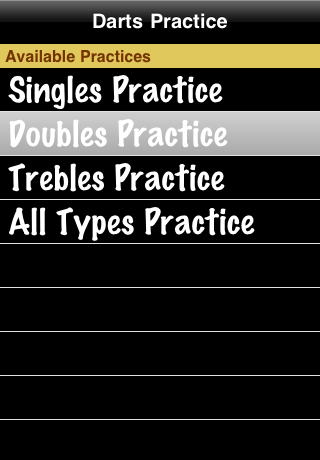
When the Application StartsThis is the start screen for your practice session. It shows the various practice types there are. Singles - shows all the singles to practice including the inner and outer bulls. Doubles shows you all of the doubles to practice. Trebles shows you all of the Trebles to practice. All shows you all three combined together into one practice session. Select the practice you want to do and the screen will change to show the practice session selected. |

Doubles PracticeThis screen shows you the doubles to be practice. Each line shows you the double with the number of practices you have had, the average number of darts taken to score that double and the number of times you have given up trying to get the double. The table is ordered so that each time the screen is opened the list of doubles is shown in worst to best order. The formula for determine which is your worst double is based on the average number of darts taken, number of failures, the number of practices, and how long it has been since you practiced that double. The first two are pretty obvious - if you have a high average and a large number of failures then your not very good at that double. The second two are used to override the first two so that if you have not practiced a double much or have not practiced it for a while then this will force that double to the top even though it is not your worst just so that you practice it. The idea is to practice each double in order and enter how many darts it took to get the double. When you are ready to enter a score for a double then select it in the list. You will see the label at the top change to say which double was selected. Select the number field and the keyboard will be shown. Enter the amount and press OK. The keyboard disappears and the score for that double is recorded. A stated before you can record the number of failures. I usually set myself a maximum number of darts and if I cannot get the double within that number then I record it as a failure. You record a failure by typing zero (0) using the keyboard. If you do this the practice is recorded as a failure. Note: the screens for Trebles and Singles is basically the same. |
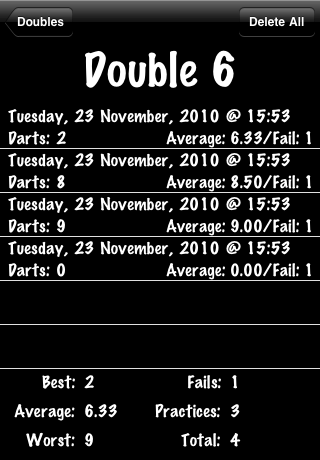
Specific Double informationThis screen shows the specific information for a double. You reach this screen by pressing the blue icon on the correct row on the previous screen. The screen shows all practices you have had with associated information. The list ordered with most recent first. The average shown on each line is the average at that time. So, by looking at the averages you can see if you are improving or not. Note: the screens for Trebles and Singles is basically the same. |

All practicesThis screen shows you all the doubles, singles and trebles mixed together. This list is once again listed in worst to best order. Information entered using this practice screen affects the other practice screens information. If you enter information for a double using this type of practice then the information for that double will be updated and will have changed if you look at it using the Doubles Practice. |
